To use the Dubb Gmail Integration, install the Dubb Chrome Extension.
Once you install this extension, log into the extension, then refresh your Gmail window, you will see the Dubb icon in a Gmail compose message window.

Click this icon to see four options.
- Record – Record videos directly from your Gmail window. Please note this is a webcam recording only. If you like to include a screen video, then record one with the Dubb Chrome Extension and select the video
- Select – This allows you to select a video recorded from the Dubb Chrome Extension, the Dubb iPhone app or Dubb website.
- Upload – Upload videos saved on your computer.
- Activity – View the activity reporting for your videos



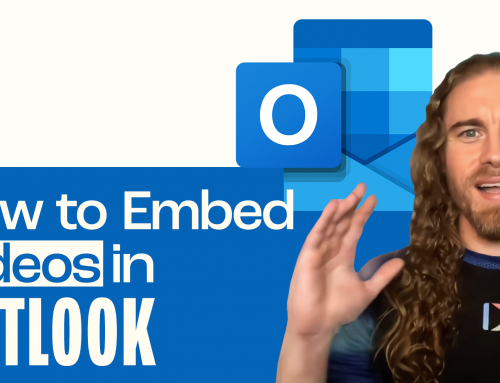
Leave A Comment