Have you ever wanted to make your Asana tasks more visual in nature? Well now you can with the Asana Dubb video integrations. Here’s how to easily share webcam and screen videos with just the click of a button.
Step 1. Install the free Dubb Chrome Extension
Step 2. Visit your Asana account and view a task description or task comment. Here you’ll see the Dubb icon appear.
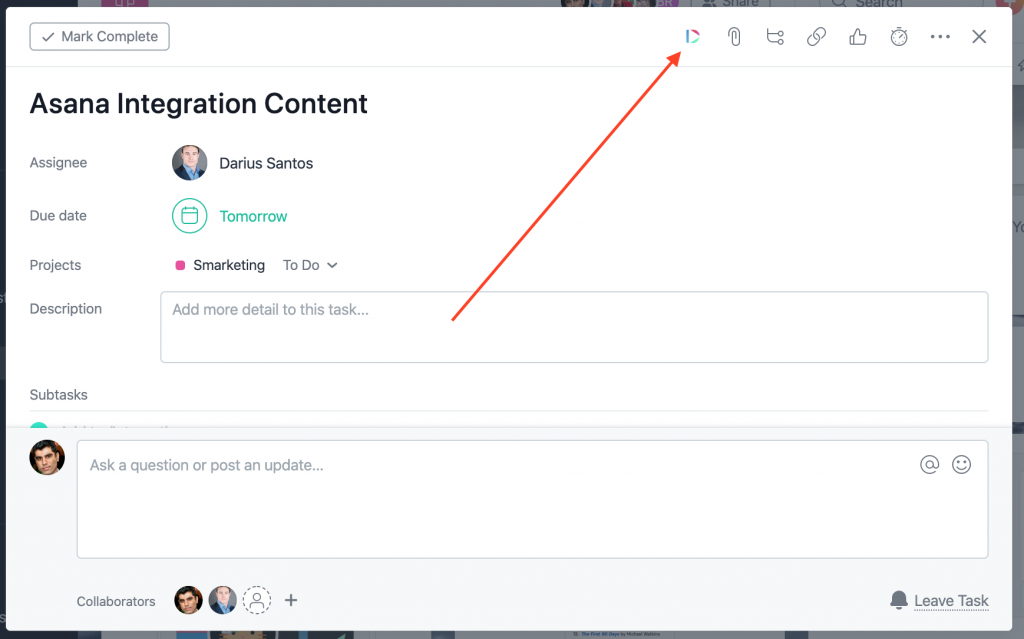
The Dubb icon in an Asana task.
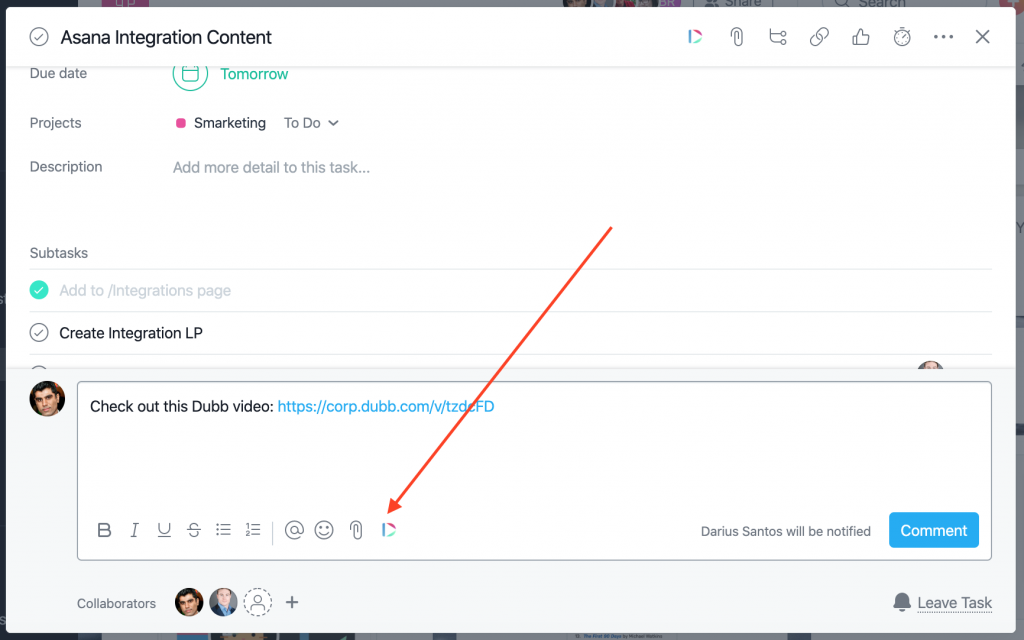
The Dubb icon in an Asana task comment.
Now you can record, share and track videos from your Dubb account directly in Asana.
Don’t yet have an account to Dubb? Grab a free one here.


