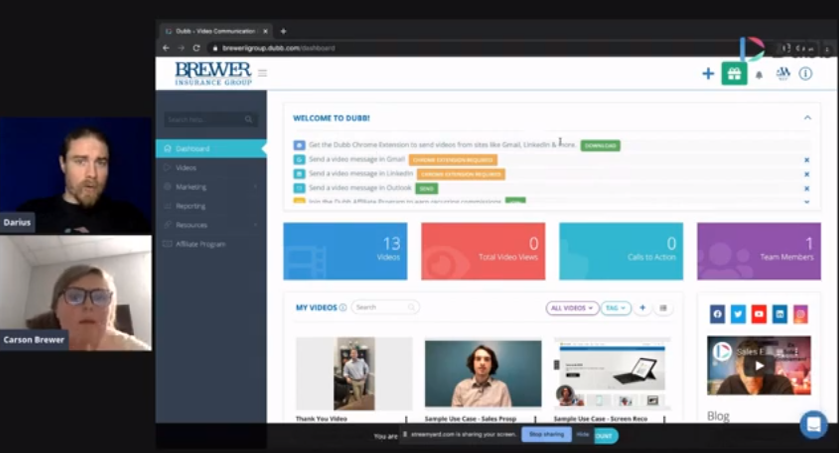Dubb Coaching Call – How to Send Personalized & Screen Videos through Gmail, CRMs & Outlook
Watch this recorded video consultation call hosted by Dubb to explore the following items:
– how to send videos via email
– how to get testimonials
– how to share mobile videos
– calendar integration
– call to actions
Want a consultation like this for your business? Book a time at here.
Dubb is a video communication platform that lets you create, share, track videos to grow your business. For more resources search for “Dubb” in YouTube and subscribe to Dubb’s podcast, Connection Loop.
For a free trial to Dubb, click here.
Transcription from Video (transcription automatically generated with Amazon Transcribe)
Speaker 1:I just Okay, Well, okay.Speaker 1:All right. Cool. So let’s see. How can we help today?Speaker 0:Okay. So sorry. I cancelled. And a bunch of times we got super busy and we started a new phone system here in our office, and we have, like, six of our locations, So I’ve had to go with each location, set that up, and that takes a long time.Speaker 0:But anyway, we’re ready to jump into Dubb. So kind of, umSpeaker 0:kind of just like So I got on. I don’t Last Thursday, I uploaded a video and kind of just want to see, like, the process of how, how to send out a video. Just your first video.Speaker 0:Okay.Speaker 1:So just how to send out your firstSpeaker 0:video? Yeah. Yeah, I know. We want to do one here, I think not this week next week. So we’re, uh he’s I I work for my dad. So he had the financial seminar coming up. And so how it works is he invites a bunch of people to dinner, and so after the dinner, he wants us out of WTI of saying thank you for coming. Super glad to meet you guys that it does something like that.Speaker 0:That’s what That’s what were your 1st 1 for?Speaker 1:All right. You just go ahead and grab something in here. Okay? Um,Speaker 1:okay, cool. Because I know you guys had a couple couple of users on the account, right? I could’ve sworn we need, like, a group training. I was just trying to findSpeaker 0:that one. ForSpeaker 0:the first time we talked. It was me, you and my dad.Speaker 0:And then So I know we have four counts onSpeaker 0:right now. We’re kind of process of seeing how we want it.Speaker 0:Uh, DrSpeaker 1:All right, all right. So let me go and just jump right in here. Um, one second.Speaker 1:All right, I will share my screen with you, and this whole thing is being recorded as well.Speaker 1:Yeah. Um, okay. So Okay. Wrong button.Speaker 1:All right. You could still see my screen. You’re right. Or,Speaker 0:um, I can’t see it quite yet. Now,Speaker 0:scenario. Okay. Here.Speaker 1:Okay. So remind me again what the tool you guys be using primarily, like a gmail or an outlook. Sciarra, where do you plan on?Speaker 0:So, I mean, that’s kind of like, where kind of our first bridge, so we all have Outlook email accounts are going to start out. Were probably used that, but I know were kind of interested in using. We use the C r. M called insured mine. Uh, kind of newer. It’s for insurance companies. So I guess to start out probably without look okay. I mean, then then then later, impurity internship.Speaker 1:Okay. Okay, so So how do you guys feel? You’re probably most comfortable creating your videos in front of your phone or in front of the computer or combination.Speaker 0:So the first So actually, I uploaded a video to our account. All I did for that one. It is. I just recorded it from my phone of my dad. Just like standing up. I just held it up. I’m probably gonna buy that thing that you mentioned with stick Holder to make it like, notice shaky. But like you guys, what I remember from beginning you said the lower tech, the better could it seems more personalized. And that’s what I try to communicate to my dad because he was a big like we need a green screen,Speaker 1:all this stuff.Speaker 1:You got it right. Okay. Cool. So let me go and actually just cover the couple basic ways. What you’ve discovered there is that’s ah, easy, nice and bright and better way you can, you know, do you record just like you did. You can also use the mobile act. There’s some pretty cool cramping. So the mobile app you can record directly onto the op you met walks functionality so you could do some things like start the video facing you and then see if you wanted to switch the camera around and show the office or something like that in the same video that on the APA’s Well, okay, so there’s this little eye icon here that there’s gonna be a little says how the new advertorial that’s where we’re gonna go because it’s going to little bit easier for youto watch this couple minute videoSpeaker 1:to show you on your phone as you’re watching. SoSpeaker 1:I recommend for the appSpeaker 1:you’ve discovered you can already take a video and upload it to the app and undo the same way. Okay, so the other thing is we can use the Dubb chrome extension to create screen recordings yet wise need to do things like showing off the website Or maybe it’s a contract. Walk through or proposal? Or were you needing to provide something on the screen that’s gonna be done using the Dubb chrome extension?Speaker 1:Let me go ahead and swish over here in this guest. He’s yours, You guys.Speaker 1:So the first thing you’ll notice when you log into your account is this gonna be this link right here? Get the Dubb chrome extension. You download that. As long as you’re on Google Chrome, it will give you that little chrome extension button right there. And then that guy is the screen report. So we have to do is give it a click to give you your little web cam feed down here or could be your profile picture, whichever you prefer. Okay. And then all you have to do is hit record,Speaker 1:and now it’s gonna be recording your screen. So, like I said, if it’s a Web site navigation