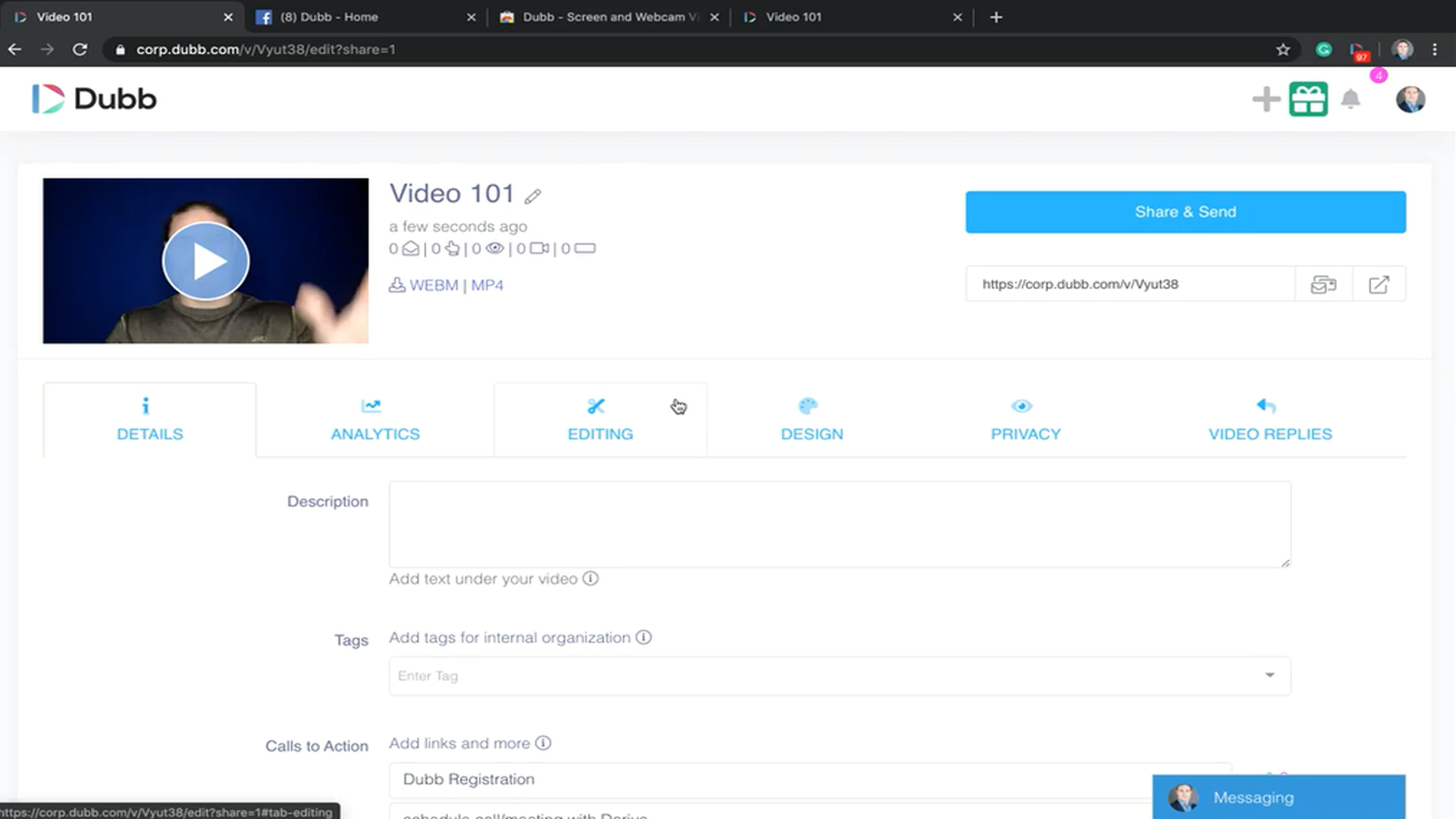How to Get Good (5 star) Reviews using Dubb
Watch this recorded video consultation call hosted by Dubb to explore the following items:
– Dubb Features
– Video Marketing
– Dubb Tutorial
– Good Reviews
– Communication
Want a consultation like this for your business? Book a time at here.
Dubb is a video communication platform that lets you create, share, track videos to grow your business. For more resources search for “Dubb” in YouTube and subscribe to Dubb’s podcast, Connection Loop.
For a free trial to Dubb, click here.
Transcription from Video (transcription automatically generated with Amazon Transcribe)
Speaker 0:This video, I’m gonna show you how to use Dubb to collect written reviews for your business.Speaker 0:So the idea is to create a nice, heartfelt video where you’re just requesting them to leave review on any given site. So where you want him to leave the review will actually determine what type of video you create. So typically leaving review can be easy. You can just direct someone to a website, but more often than not, there’s some ability. Or there’s something people have to do in order to leave a review. So, for example, for us, if we want people to come and leave a review for us on our dub chrome extension, which is where we want people to leave reviews, we would direct into this website. But then now where did they leave a review from here? If they’re not technically savvy, it might not be easy to find. So what we found two really beneficial is actually create a quick screen recording, showing them how it’s done. So, for example, with this page, what I would do is I would start a recordingSpeaker 0:and I would show them,Speaker 0:and I would say why we’re on this page. What you can do is click this review button here and then click write a review, and then you can write the review. We really appreciate it. Thanks so much. And then that’s all that the screen recording is gonna be, is showing them exactly what to type in, where to click and how exactly, to leave the review.Speaker 0:And that’s what the video itself is. Someone go ahead and stop this one. So as you can see, I created a quick little video here. This would be that type of video where hey, I’m requesting a review and this is gonna be a screen recording, actually, so not just a Web cam video like I’ve done here, but a screen reporting showing them where and how to leave the review. And then you can linkSpeaker 0:that button going to where you want them to leave the review. So if it’s for Facebook or Google Page, you would link him directly to that page. But as I’ve shown you, there’s some little things they’ll have to do in order to actually leave a review, because we can’t link him directly to like this. ButSpeaker 0:so really, that’s just the concept. We can create the video on Dubb, showing them howto relieve the review and then link him directly to the place where they can do so. And then now, using Doug’s features, we can actually build a campaign and now send this one video toe our entire list using Dubb marketing features. So we would just build a campaignSpeaker 0:and send that. As you can see, we can send large email campaigns right through Dubb. So if you haven’t already tried it, there is a nice little training video for automation right here in this section. Um, and if you don’t have access to automation, consider upgrading to a paid plan so that you can send out these books videos.