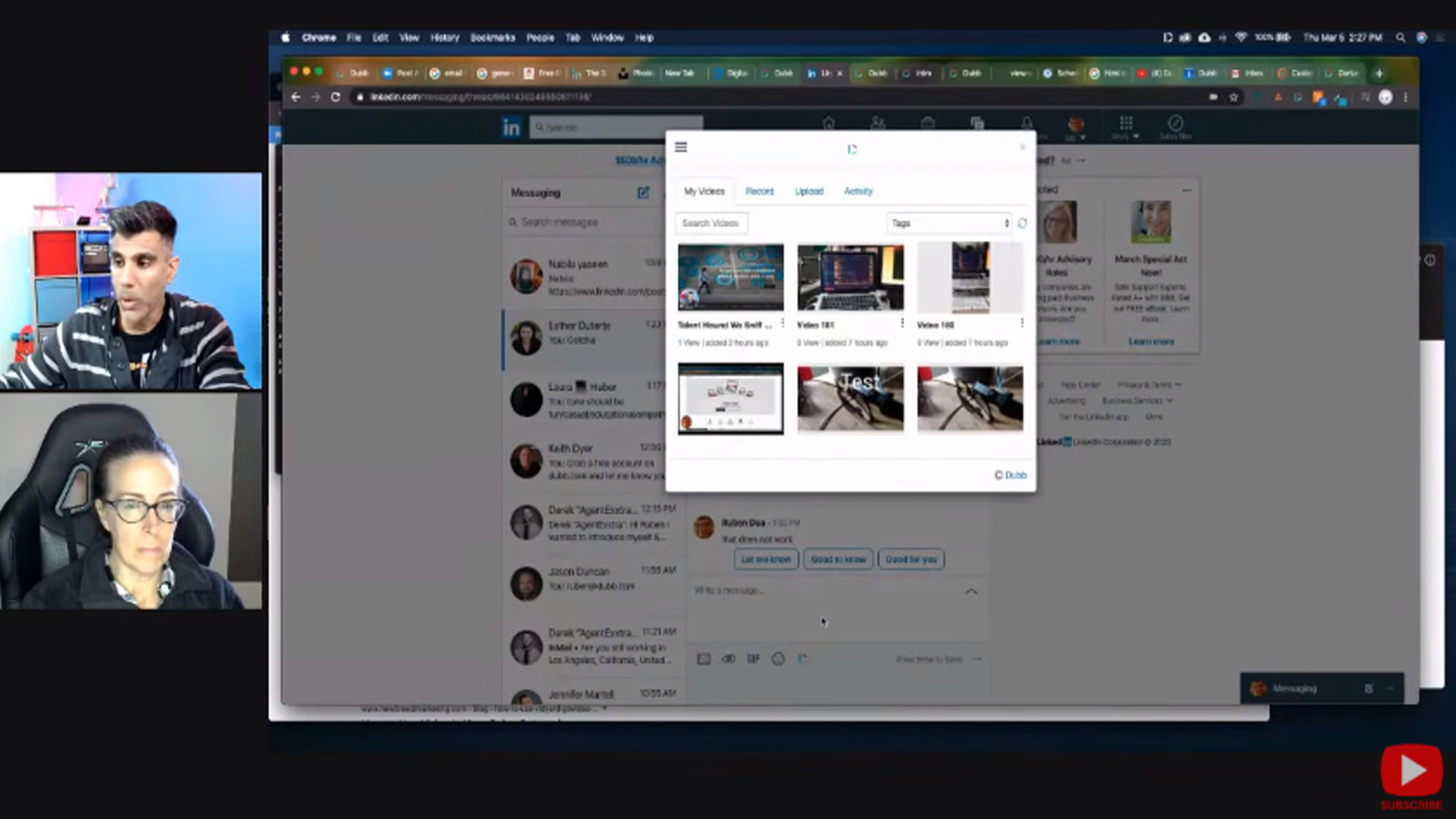How to Create, Share and Track Videos on LinkedIn using Dubb
Watch this recorded video consultation call hosted by Dubb to explore the following items:
– Lead Nurturing
– Sales Prospecting
– Storytelling
– Trust Building
– Introductions
Want a consultation like this for your business? Book a time at here.
Dubb is a video communication platform that lets you create, share, track videos to grow your business. For more resources search for “Dubb” in YouTube and subscribe to Dubb’s podcast, Connection Loop.
For a free trial to Dubb, click here.
Transcription from Video (transcription automatically generated with Amazon Transcribe)
Speaker 0:All right. So I wanted to spend some time talking about the double Lincoln integration. So we’re huge fans of Lincoln. And the reason why I think Lincoln is so powerful is because it’s the world’s social networking platform for business. So pretty much everyone’s on it. Anyone. When it’s relevant, there’s there’s a couple of different ways that we integrate into lengthen, so the 1st 1 is the messaging. The second is Net sales Navigator. The third is recruiting. The fourth is comments, and those four arenas are are really places where we are communicating. We’re sharing stories. We’re building connections, you know the problem, I think, though, that most people suffer from is thatSpeaker 0:when communication is not visual in nature, it’s difficult to understand it’s difficult to to make real and to really take seriously. You know, we spend a lot of time messaging, especially foreign sales, it for an agency. If we’re looking for clients, you know, we spent a lot of time sitting messages and sending connection requests. And by the way, connection request is also a place that integrates. SoSpeaker 0:why not send visual stories instead of just simple text? You know the reason why we think that it makes sense is because you stand out from the crowd. You can provide a visual story. You can share information about yourself. You can share a video about their business about their website, about their agency, about some of miracles. And then you can actually add some personalization with a webcam feed on, then provide that to them and then really just delight them so that they understand that you’re thinking of them and that you’re not thinking of yourself on what your goals are, rather, what they’re up to in this world and how you can help accomplish their goals. SoSpeaker 0:one of the things that I always say with Lincoln is that a lot of people don’t use the platform correctly. Their profile is wrong. They’re heading is wrong. You know, the past history is incorrect, in my opinion, I’ve seen this a lot, You know, they’re not putting the right post. They are not using some of the articles. They’re not connecting with people correctly. Their connection requests are a little bit too. Sales E and I think the world needs consultants. It needs coaches. It needs agencies so that they can they can understand how to really do that better. So, Heather, I’d like to at some point get some notes from you on how we can all better do that or how specifically this platform can help you in that process or help your clients. Um, so if there’s any, there’s Unless there’s any questions, I’m just gonna jump into a linked in demo here.Speaker 1:Yeah, I’d love to see it.Speaker 0:Okay, great. So let’s just do a screen share.Speaker 0:And while I’m doing that, if you could just tell me kind of your current use cases on linked in what you’re doing, are you Is it mostly connection requests, or is it messaging comments? How are using the platform?Speaker 1:Um, connection requests and messaging.Speaker 0:Okay. Got it,Speaker 1:Nation. Yep.Speaker 0:Okay, got it. So if you can see my screen here, this is, uh, this is actually my new friend and a Dubb subscriber. Esther. So this is an example of the Dubb chrome extension that appears directly and linked in here. So this once Now, in order for this to work, you have to have the Doug Chrome extension installed. Okay, so the Doug Chrome Extension is a freak room extension.Speaker 0:You guessed it only works on the chrome browser. Okay, so to get that just Google Dubb Crumb extension and then not that installs it onto your chrome browser. When you click on this button, what happens is it gives you the ability to record a screen video.Speaker 0:It gives you the ability to upload a video. There’s a webcam feed right here,Speaker 0:which just disappeared because I clicked away.Speaker 0:It also has the ability to replace your webcam feed. A lot of people don’t know this withSpeaker 0:a biopic. You know, if you’re working at three o’clock in the morning or if you’re having a bad hair day, we get it. You know, use your profile picture here. Okay?Speaker 0:This tool will allow you to tiu record your screenSpeaker 0:and to add annotations, visual storytelling,Speaker 0:demos, tutorials, anything that you want to share. Anything that you would show someone in a live meeting or in a video meeting. Just like this, you can record in an asynchronous fashion with the Dubb chrome extension. Now, once you do that,Speaker 0:the beautiful thing is that all those videos then appear in your tub platform in your Dubb dashboard. Okay? when you click on the Dubb linked in extension, you will have access to all those videos. Okay, so when you click on the video, what you can do is you can enter the person’s emailSpeaker 0:and thenSpeaker 0:you canSpeaker 0:add some personalization texts. Oh, hi, Heather.Speaker 0:And then once you do that, you can insert the video.Speaker 0:The U R U R all then gets copied directly into the message. Now there’s this kind of strange thing we have to add additional space.