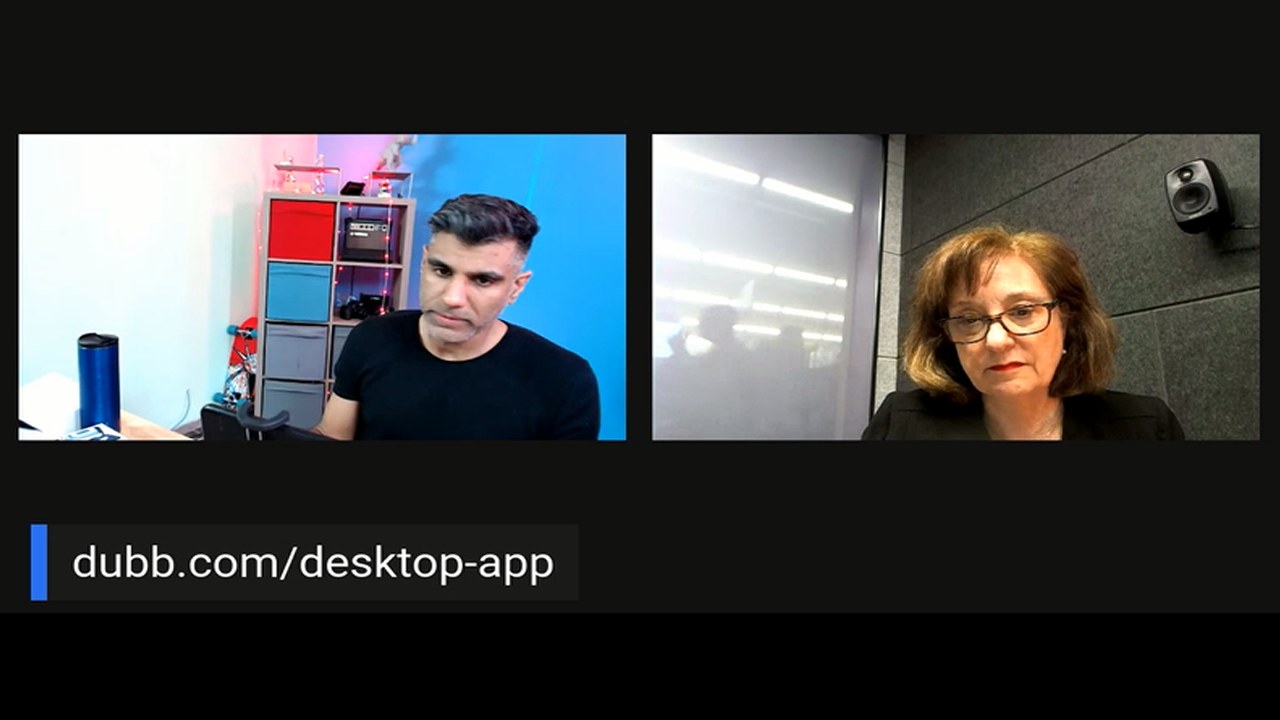How to Create Dynamic Screen and Camera Training Videos and deal with Imposter Syndrome
Watch this recorded video consultation call hosted by Dubb to explore the following items:
– 3 Options (professionally edited, dual stream, single recording)
– Pro Edited
– Need for editor
– Dual-stream
– Screen video + camera – Single recording
– Pre Production Process
– Diane’s Videos on Dubb
– Real-time editing editing
– Editing best practices
– Intro/outro/branding/CTA
Want a consultation like this for your business? Book a time at here.
Dubb is a video communication platform that lets you create, share, track videos to grow your business. For more resources search for “Dubb” in YouTube and subscribe to Dubb’s podcast, Connection Loop.
For a free trial to Dubb, click here.
Transcription from Video (transcription automatically generated with Amazon Transcribe)
Speaker 0:Hey, guys. Is Ruben from Dubb? And we’re gonna try something a little bit of new today. I’m actually pushing the boundaries of pushing the limits and do a couple of things that I have not done yet before. So I apologize. If there’s any technical difficulties in this last training session, we have Oh, and darling, keynote speaker Thought Leader. Overall, this amazing person, I learned a lot from her. We’re gonna get into a really interesting topic, which is how to create dynamic screen tutorial videos. And if anyone has ever created a master class or a video demo, you know, a walk through a slide show, anything like that. This is gonna be relevant for you. We’re also gonna book and this piece on impostors in room. And this is a topic that Van Darling knows a lot about, actually, because she speaks about it. In fact, she spoke at the Harvard Business School very recently. It had a very positive feedback. So she’s gonna help us to get over the feeling that you know what? On video camera on social media, So without any further ado, let’s get into this. If you do that comments, please leave them.Speaker 0:I really appreciate that. Thank you so much. I just saw a little. Hello there. Thanks, Chlo. Right back at youSpeaker 0:again. Comments, questions, anything that’s going on, just starting the colonists. We will actually address that live in this broadcast. And then the other thing is that if you’re tuning in on the recorded replay, this of this of this video here of thanks again for tuning in you kind of four back and forth, we didn’t include an agenda in the descriptions over and follow that kid’s more or less on once again, comments are welcome. Please, like please calm it.Speaker 0:Share.Speaker 0:Let’s get into this.Speaker 0:The problemSpeaker 0:will create screen videos and tutorial videos is that they require a lot of production body. Okay,Speaker 0:they require a lot of work. Okay. What typically happens is that in a masterclass situation, you have a multiple camera environment where you have a camera on a subject on the teacher in this case, and then that footage then goes back into an editing situation, which requires a lot of production value. A lot of editing. Okay, Like living, trimming lot of your year old footage. It could take weeks, if not months, to get something like that done. So what I’m gonna do is I’m gonna guide us on 33 options strategy on creating screen videos or tutorial. But he was really highly produced.Speaker 0:Master philosophy is really that you can use for online summits or on, you know, me on YouTube, setting directly to people. So the first option is the first class approach. Okay, First class approach is it’s expensive and it takes time. Okay. It requires that you get a camera on yourself in a studio environment with some lights on. Speaking of studio environment, I missed the environment right now, and I’m kind of really streamlined the process. Here’s what it looks like for me and lets them through the studio.Speaker 0:So that’s just like instant thing for me, you know, a little bit lazy. I would like to have pretty easy things,Speaker 0:so I don’t necessarily care too much for the highly produced studio situation. I’ve reverses for something a lot more minimalist.Speaker 0:Anyways, first class approaches. It requires a videographer, requires want your cameras and then requires that postproduction process to go in and B roll footage and audio cliffs and different types of things that you can add to that video. Okay, that’s first. Last second approach is we’re gonna call a business class, obviously, and business class is really where you have a two streams situation. So you have a camera on yourself,Speaker 0:and then you have a screen or Koreans happening simultaneously. Okay, so what I what I recommend for folks to use is a program like QuickTimeSpeaker 0:screen. CASS and I have heard people use or the Dove desktop out. A lot of people don’t know that hasn’t desktop out on this very new,Speaker 0:so that I don’t know, But it’s verySpeaker 1:nice new now. I didn’t until today I am jazz to know because I love a screen cow saps.Speaker 0:Okay, cool. So I’ll actually put the u r l for not right here.Speaker 0:What that’s gonna allow you to do is to have a nap. It’s insult, undermined or PC and then actually record in real time using that. So I’m gonna give a little bit of a devil in that as well. Now there is a technological constraint that I have your which is that I don’t want to show it in my browser on this show is on my mind. So the way that solved that is that I have a secondary camera that’s in front of my liner. It’s a little bit of a hack and you could take a look right there. And that’s just a screen recording of my mind. That book here. Okay, so it’s a little bit of half, but it will show you my entire screen. Hopefully, that works out. Just get so in this business model, we have this business class model. We have a screen recording is happening, but they were also simultaneously recording