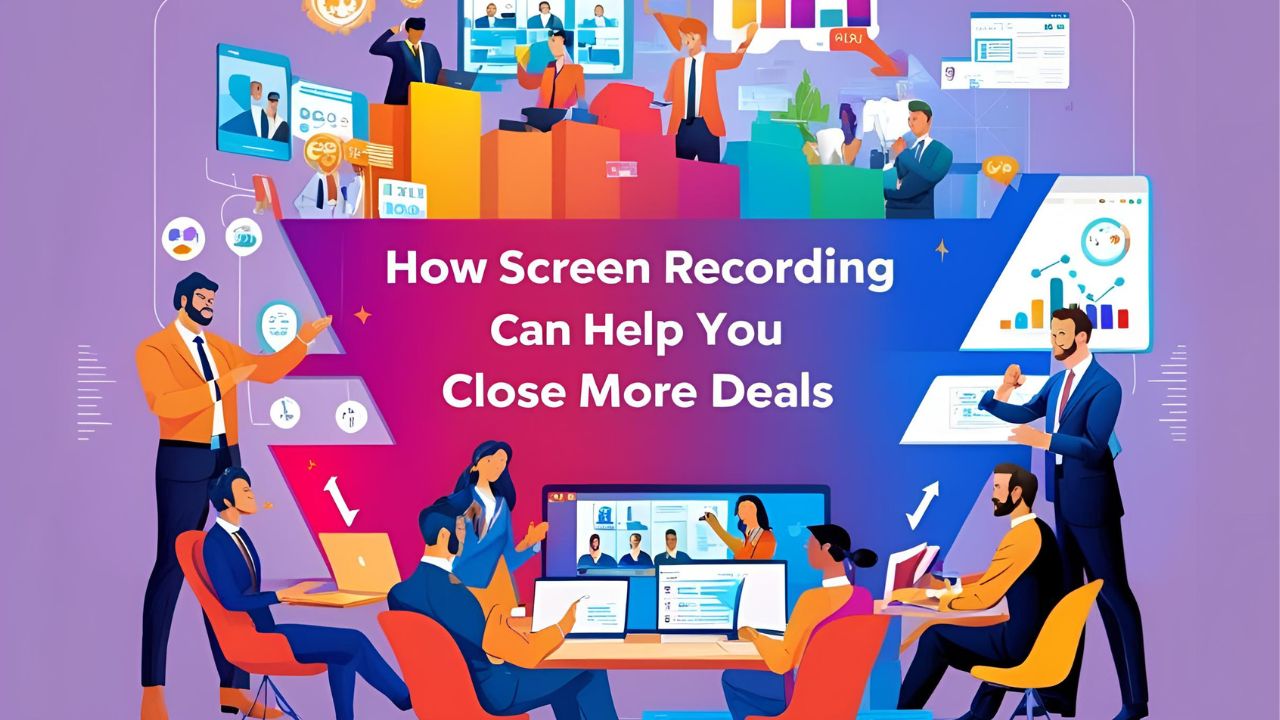Why You Should Use a Screen Recording App?
In today’s digital world, catching the attention of potential clients is harder than ever. With people bombarded by messages and ads, businesses need smarter ways to stand out. If you’ve ever wanted to record the screen and personalize a message that actually gets responses. You may want to use a screen recording app. It could be the game-changer you need.
By recording your screen and camera, you can create engaging presentations, walkthroughs, or product demos that build trust and clearly communicate your value. Whether you’re using a Mac, iPad, iPhone, or even an iPod Touch, screen recordings let you show rather than just tell. Plus, with the right recording settings, you can customize your videos with high-quality video, system audio, and facecam overlays.
In this blog, I’ll show you how leveraging screen capture technology can help you stop chasing prospects and start attracting them with powerful, visual content.
The Problem: Too Much Chasing, Not Enough Closing
Let me tell you about a sales leader I met at an Inc. 5000 company. He was an incredible storyteller and a skilled communicator. But despite his talent, he spent 90% of his time trying to get responses—sending emails, making calls, and following up endlessly. He was chasing leads instead of closing deals.
I suggested a simple change: start using a screen recorder. Instead of sending another cold email, he could record audio, his screen, and the webcam to create a personalized message, a proposal walkthrough, or a competitive analysis—delivered via email, SMS, or LinkedIn.
The moment he tried it, he saw the power of video. Why chase when you can attract? Providing value through screen recording flipped the script, making him magnetic instead of desperate.
Why Attraction Beats Chasing Every Time
People are drawn to value, not desperation. Sales is no different. When you provide valuable insights and clear solutions, prospects automatically lean in.
So how do you create content freely that attracts instead of repels? You use screen capture technology to show your expertise visually. Whether you want to record the entire screen, just a browser window, or a picture-in-picture overlay of yourself, a good screen recording app makes it easy.
How to Use Screen Recording to Convert More Leads
1. Choose the Right Screen Recording Tool
- Install a Chrome extension, Microsoft Edge plugin, or desktop app for quick recording.
- Ensure Apple support is enabled if using a Mac, iPad, or iPhone.
- A platform like Dubb allows you to record your screen and webcam seamlessly.
2. Decide What to Share on Your Screen
- Walk through a proposal, website, or software demo.
- Use annotations, mouse highlights, or a timer to emphasize key points.
- Utilize virtual backgrounds or resize your video for a polished look.
3. Click the Record Button With Confidence (And Use the Pause Button!)
- Don’t stress about a perfect take—record in sections.
- Use recording options like mp4 or webm formats for HD output.
- Enable the microphone icon for audio recording and narration.
4. Create a Dedicated Video Landing Page
- Upload original content to a branded landing page.
- Add calls-to-action (CTAs) for scheduling meetings, making purchases, or filling out forms.
- Save time by using pre-set templates for faster delivery.
5. Share It Where It Matters
- Send your screen capture video via email, SMS, or LinkedIn.
- Embed a screenshot thumbnail that auto-plays when clicked.
6. Track Engagement and Follow Up Intelligently
- See who watched, clicked, and engaged.
- Edit the recording if necessary and resend.
- Focus on warm leads, instead of cold ones.
The Results: Sales That Feel Like a Flow, Not a Grind
Imagine knowing exactly who is interested before even picking up the phone. With video analytics, you can:
- Track engagement levels and prioritize high-intent prospects.
- Avoid unnecessary follow-ups by knowing when your video was watched.
- Personalize your outreach to increase response rates.
If you’re in sales, I challenge you to start recording your screen dozens of times daily for key prospects. The more personal your videos, the better your results.
Ready to Capture Your Screen? Start Now!
Screen recording is a game-changer for creating tutorials, engaging clients, and saving time on explanations. Whether you need to start a screen recording on a Mac, iPad, iPhone, or desktop, you can quickly capture, edit, and share high-impact videos.
Don’t waste another second, chasing leads—record, share, and let the right clients come to you.
If you want to try out a tool that makes this process effortless, grab a free trial of Dubb here.