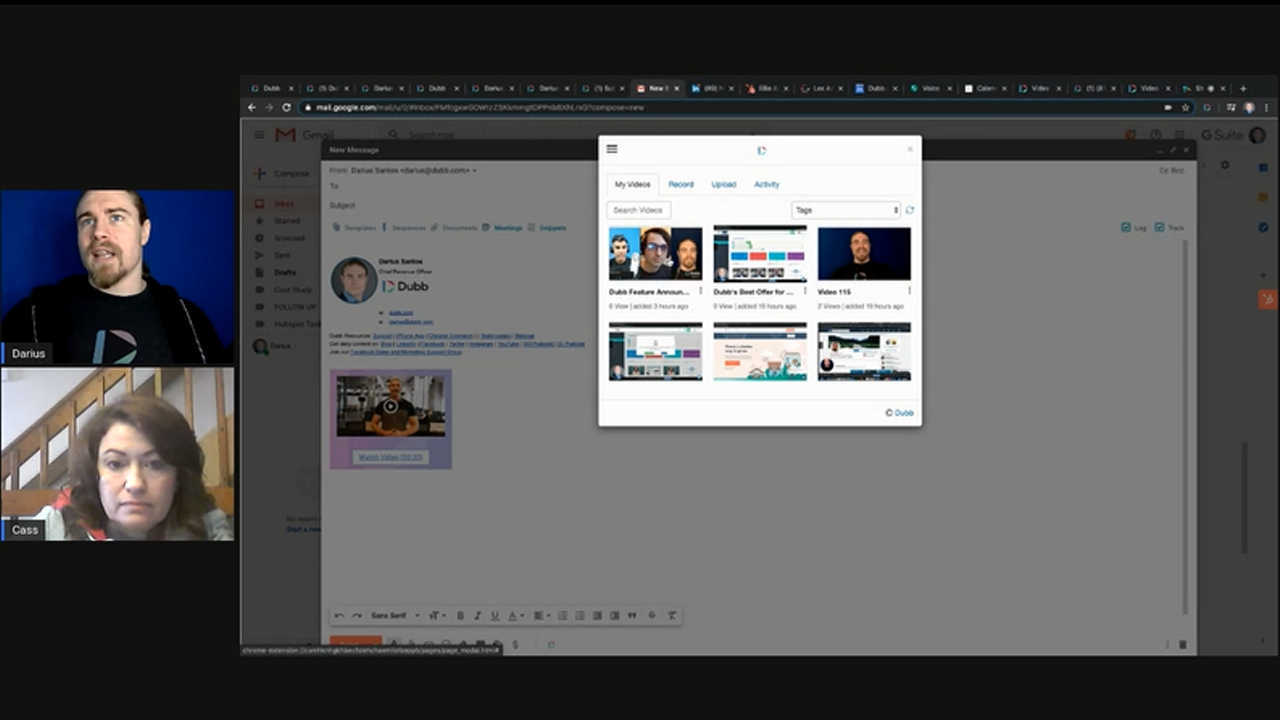How Recruiters Crush it with Video
Watch this recorded video consultation call hosted by Dubb to explore the following items:
– Interview
– Dubb to reach out to Clients and Candidates
– Tips and Tricks to be Successful Recruiter
– Demo presentation
– Video Creation
– Types of Videos
– Customization
– Written or Video Testimonials
– Distribution
– Linkedin Videos
– Email Videos
– One on One Coaching
– Best Practices
– Dubb Supports
Want a consultation like this for your business? Book a time at here.
Dubb is a video communication platform that lets you create, share, track videos to grow your business. For more resources search for “Dubb” in YouTube and subscribe to Dubb’s podcast, Connection Loop.
For a free trial to Dubb, click here.
Transcription from Video (transcription automatically generated with Amazon Transcribe)
Speaker 0:GoSpeaker 0:Introduce yourself. Tell us aboutSpeaker 0:your business. A little bug and also what we’re looking for publishing today’s call.Speaker 1:Okay, so I am Cassandra Murray, and I have a duty to recruitment consulting firm,Speaker 1:and I’m gonna be using Dubb to reach out to prospective clients and to stand it. It’s and so I just mostly wanna get set up or or find out ahead of time, if there’s any, like, tips and tricks that I need to know just to be successful.Speaker 0:Absolutely awesome.Speaker 0:News isn’t when you have a large recruitment databases of you. Part of a game seven out of one of our tree and meters here.Speaker 0:Yeah, I asked what kind of share what were your brotherSpeaker 0:was a little girl and jump on screen share here. Any time youSpeaker 0:feel free to stop me now,Speaker 0:I’m a little demo of the doctor. A spot and then getting except what proves they’re doing it can also be asking questions about your business operation. What you’re doing on a day to day. What’s we’re using things like that.Speaker 0:Um lookSpeaker 0:okay, you can see my communion, right?Speaker 1:Yeah. Let me see if I can make it largerSpeaker 0:here. I can’t do that. Okay, he’s out.Speaker 1:Uh, yeah, a little bit. I still see. Um, I still see the hole stream, year.Speaker 0:I can’t I can’t avoid that.Speaker 0:Forgetting for walking home the little it’ll be important to you.Speaker 0:So way that works is really all in one video. So what way creatively course customize them and distributor.Speaker 0:So do those steps. It’s really important that the 1st 1 is a creation.Speaker 0:How did till you could be more comfortable videos leaving one of your computer orSpeaker 0:combination?Speaker 1:Um, I think both.Speaker 0:Okay, great. Um What? We’re going to show you how that workSpeaker 0:the first way inSpeaker 0:jug with webcam it’s clammy, actually switched back to this. So the 1st 1 is this cell phone has a really cool mobile app. We treat me like a starter video thing from one way, and then we flip it around for the officers or whatever. You want toSpeaker 0:attack the movies and music videos. AlmostSpeaker 0:so it’s, like, really matching, so lots of stuff. You on the mobile, there is a nice video.Speaker 0:You’reSpeaker 0:that will show you how to use the mobile options.Speaker 0:We’re my mouth.Speaker 0:You see? Yes, jihad. Nina is ourSpeaker 0:friend.Speaker 0:And then right there bottom is a little video on how to use theSpeaker 0:so thatSpeaker 0:the next thing is the chrome extension.Speaker 0:Three reporters, you can see there were little dog, but button is me.Speaker 0:So the way that works is getting a click. He opens up from Pendleton. I’m here. Let me.Speaker 0:I mean a little bit.Speaker 0:Yeah, we’re poor guy. We’ll see my little webcam down here. So it’s just according to STSpeaker 0:at the same time I was reporting on WebcamSpeaker 0:Eso This is useful things, but I want you to get a visual on it. If I’m going over a job listening or from going upward,Speaker 0:a candidate’s resume or his qualifications, things like that recorder become valuable. We’ll have to do is hit recordSpeaker 0:and pretend I have really, um,Speaker 0:job requirements. Or I have our candidates referee or or this from the stream. And I could say go through an extreme life and it’s gonna be awesome if it They have 30 years of experience andSpeaker 0:they finished three and four.Speaker 0:That’s the screen reporter. So you can kind of entertainment as you’re going along. We can also make video full three like this and then minimum actually wet. So just absent minded resentment makes these We don’t have to go and, uh, give it Tonto.Speaker 1:Okay. How do you know that? Circle aroundSpeaker 0:you Just grab what? You can move it aroundSpeaker 0:about the annotation. Cool before you do that. Otherwise, it’sSpeaker 0:trouble like that.Speaker 0:Yeah,Speaker 0:this is the street recorder and other type of videos. So we had mobile up at a ST quarter, was built in. And then now what? You know, Are you using, like, a Gmail or a look or moved in where you are?Speaker 1:I’m g mail, and I am using the videos online.Speaker 0:Wonderful ofSpeaker 0:invited. Gina, we have run out on their own.Speaker 0:It works just like this. You see this guy come from there on the bottom of the mark?Speaker 0:Click. It gives you access to your library of existing videos. So anything you have pre recorded frequently asked questions, stuff like that. Really? Really. Exactly. Because click, I can put the first name on it,Speaker 0:and then that will drape ago so that you would any existing video already up and send it out?Speaker 0:You can also record when one there as well. So just give a quick and I can hit record and send you a brand new video.Speaker 0:Um, okay, so that doesn’t work within, you know? And then you you are actually well, right. Yes.Speaker 0:So we have again a direct integration there, and it’s actually gonna be dressed like you number one. If I go to most, you see, there’s a little life in orderSpeaker 0:on. And also, if I go to Africa next request, you’ll see there’s a lot of fun as well, like, say, you want to send it through a connection replaced. I usually don’t recommend doing custom videos for connection. A quest. Just spin a generic for that. But once you’ve made the connecting, you might wanna have a pleasantSpeaker 0:umSpeaker 0:okay. And