How AI-Driven Sales Automation Is Changing the Way We Sell
I’m Ruben Dua, CEO of Dubb, and I’ve spent much of my career exploring fresh ways to connect with leads, build trust, and help sales teams work smarter. Over the years, I’ve tested different tools, from simple email marketing services to full-service video platforms. I’ve also kept an eye on how competitors like Vidyard, BombBomb, and Wistia provide solutions for video outreach and audience engagement.
While each platform has its own strengths, I wanted to find a single approach that would help users not only host or share videos but also guide potential buyers through conversations in real time. That’s where the idea of an AI sales assistant came into play. Many of us have heard of ChatGPT and other AI tools (like Google’s Gemini), which can answer questions or brainstorm ideas through a simple text chat. They can be powerful for content generation or research. But I wanted an AI-driven sales automation system that would go beyond quick replies. I wanted a real Intelligent sales assistant that could lead potential clients toward the actions we care about, such as scheduling a call, providing personal details, or learning about specific products.
In this article, I’m going to share my experience with creating SIA (Sales Interactive Assistant). I’ll explain how it helps me save time, capture leads, and maintain a steady flow of conversations—even when I’m not at my desk. It’s taken me years of trial and error to realize what truly matters in Sales process automation, and I’m excited to share these insights with you in a way that feels natural and easy to follow.
My Introduction to AI Sales Assistants
Where It All Began
I remember the first time I used a basic chatbot on a website. It was little more than a pop-up box that offered a list of topics like “Shipping Info” or “Return Policy.” It had a certain novelty, but it wasn’t very personal. Most of the time, it gave me short, canned answers. It also lacked any real follow-up or personalization. Still, it gave me an idea: if we could refine that concept, maybe we could create a real conversation that would help individuals feel more connected to our business.
As time passed, AI tools started getting a lot smarter. ChatGPT made headlines with its ability to generate essays, answer math problems, and even create short stories. People tried to use it for business tasks too, like writing emails or summarizing research. But one thing was still missing—these AI tools didn’t have my brand’s specific knowledge. For instance, if I wanted it to answer questions about Sales automation software that we offer at Dubb, I had to feed it a bunch of data or copy and paste text from our website. That worked for a while, but I wanted something more persistent and reliable.
From General Chatbots to an Intelligent Sales Assistant
I started to imagine a tool that was an “AI sales assistant,” rather than just a generic chatbot. It would act like a helpful employee who knew everything about our services, our pricing, and the questions our leads frequently ask. It wouldn’t just reply with text; it would encourage leads to take actions, such as filling out a form, booking a call, or watching a targeted video. That’s when our team came up with the plan to build SIA, a Sales Interactive Assistant that goes beyond answering questions.
During our research, we looked at how video marketing services like Vidyard, BombBomb, and Wistia let users host videos and track viewer engagement. We knew we wanted to keep those helpful features—like customizing your video player or analyzing viewer behavior—but we also wanted to add a layer of AI-driven sales automation. This meant letting an assistant gather leads, qualify them, and guide them through the next steps.
SIA: The AI Sales Assistant That Works for You
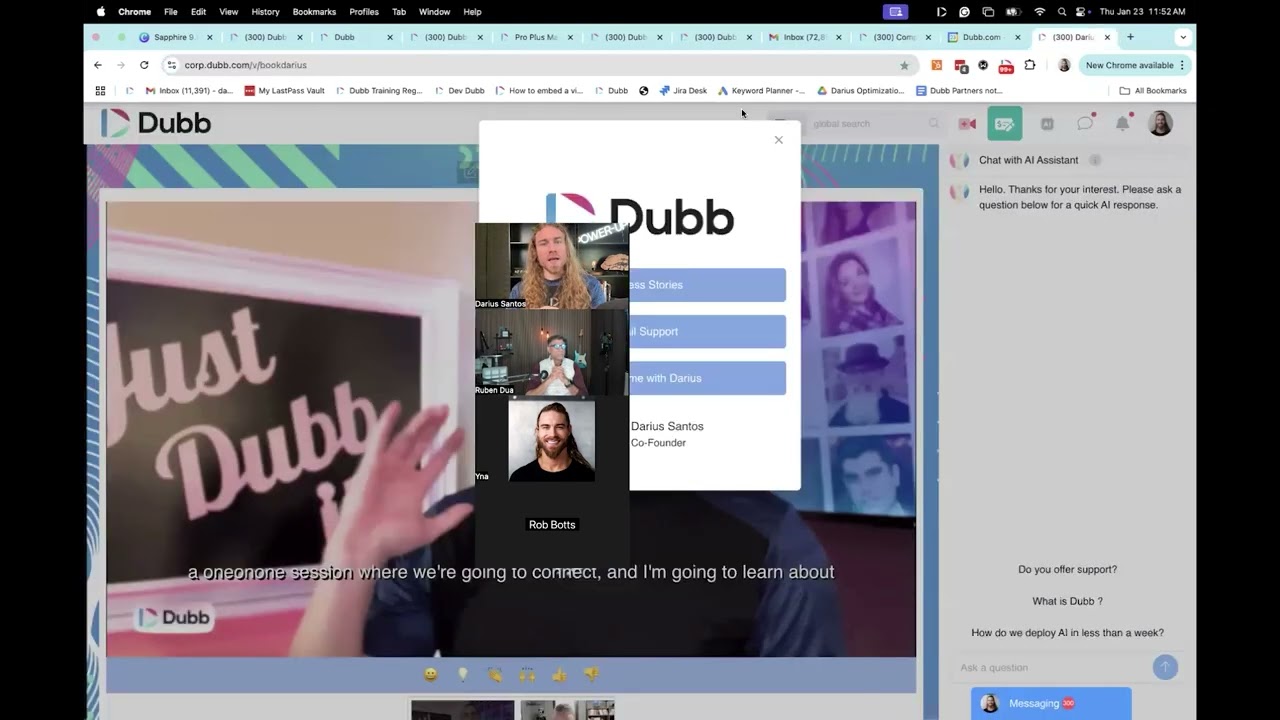
Why Our Tool Cares About Your Business
One of the key differences between an AI sales assistant like SIA and a regular chatbot lies in its goal. Many chatbots exist to provide quick answers. They might be good at telling you the weather or pulling up Wikipedia articles, but they’re not tuned in to your unique sales cycle. Our tool, on the other hand, is made for sales process automation. It “cares” about our business because we train it using information drawn directly from our brand materials.
I once asked ChatGPT for details about one of our specific features at Dubb, and it gave a generic statement that didn’t match what we actually do. That’s when I realized we needed to feed our AI the exact knowledge base we wanted it to reference. With SIA, you can upload a PDF or text document that outlines all the important details of your product or service. SIA will learn from those materials in a way that feels similar to training a new team member. When you add it to your website or share it on social media, it’s ready to answer questions and direct people toward the next step—whether that’s booking a meeting or clicking a link.
Moving Beyond ChatGPT
You might be asking: “Why not just use ChatGPT for lead interactions?” In my experience, ChatGPT is a fantastic platform for one-time tasks, like writing or brainstorming. However, it doesn’t capture leads or push them through your funnel without extra setup. You need to copy and paste the chat logs somewhere else, or pay for more advanced integrations. Also, ChatGPT doesn’t automatically prompt a visitor to provide their name and email address. That’s something we added in SIA as a built-in feature of our Sales automation software.
Whenever someone interacts with SIA, we can require (or request) their contact details, which are then stored in our CRM. The next time I want to follow up with them, I have their email and a note about what they asked for. I can automate tasks with our system, sending them helpful resources or scheduling calls if they’re more qualified. It’s all done through the AI-driven sales automation we built into Dubb.
The Power of Sales Process Automation
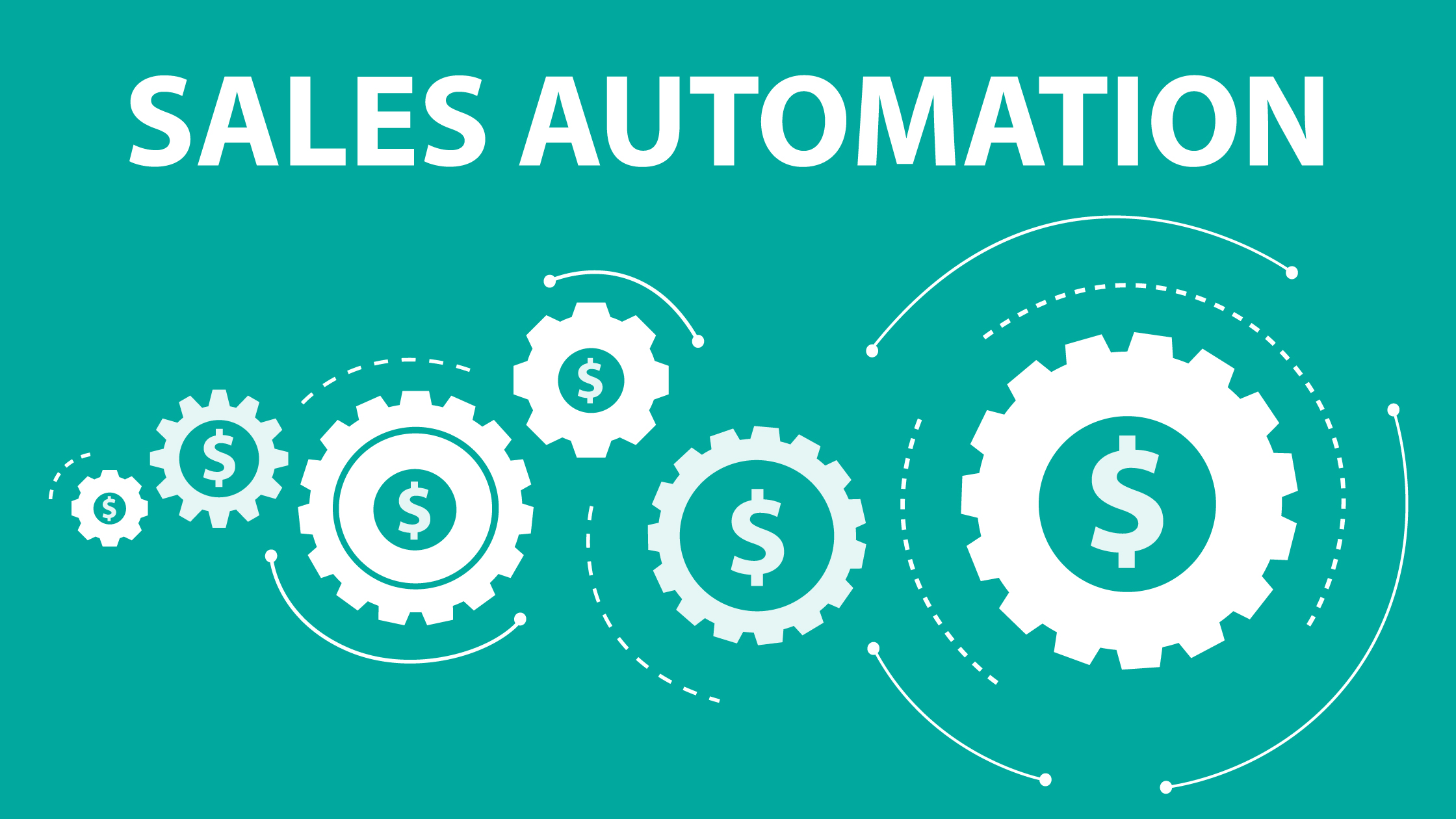
Training Your Assistant in a Few Steps
When I think about training SIA, I compare it to teaching a real person about our company. I might give them a document explaining what Dubb is all about, the problems we solve, and how we compare to tools like Vidyard, BombBomb, or Wistia. Our new hire would read through the document, take notes, and ask me questions to fill in the gaps. At the end of the day, they’d know how to handle most queries or direct people to the next step.
Training SIA works in a similar way:
- Provide a Knowledge Base
Upload a PDF or text file that outlines your product, pricing, unique features, and common questions. - Choose Your Goals
Decide if you want SIA to schedule appointments, collect emails, or simply share answers. - Customize the Flow
Pick the most important calls to action. For example, you might want SIA to invite visitors to watch a quick demo or book a meeting. - Deploy It Anywhere
Embed SIA on your website, share it on social media, or add it to a dedicated video page.
With these four steps, you’ve got an Intelligent sales assistant who’s always on call to answer prospects’ questions and collect valuable information. This is a big leap forward in AI-driven sales automation because it helps you capture and nurture leads while you’re busy with other tasks.
Handling FAQs, Objections, and Follow-Ups
In any sales conversation, a prospect might have questions about pricing, features, or the real-world benefits of your product. They might want to see case studies or references. With SIA, you can build a list of frequently asked questions right into the system. For instance:
- How much does your software cost?
- Do you integrate with my CRM?
- Can I get a custom demo?
The assistant can present quick answers, show relevant videos, or link to your scheduling page. If the visitor still has questions, SIA can keep guiding them until they take an action or leave the chat. It won’t just say “thanks” and disappear—it will prompt them with the next logical step, which is at the heart of sales process automation.
Embedding SIA in Your Online Presence
Websites, Landing Pages, and Social Media
A major benefit of SIA is its flexibility. Some tools only work on a single type of platform, forcing you to buy extra plugins or hire developers. With SIA, you can embed it on any website or landing page you control. You just copy a short embed code, paste it where you want the assistant to appear, and it’s live. If you’d rather have a standalone page that’s easy to share on social media, SIA can also live as a unique link.
When I tried out a more basic chatbot on my personal site a while back, I noticed it didn’t capture much. People clicked around, typed a few questions, and then left. I learned that I needed to provide more direction. With SIA, you can let the visitor chat freely, but you can also steer them toward a final action. This makes our AI-driven sales automation more purposeful.
How It Stacks Up Against Competitors
Vidyard, BombBomb, and Wistia do a great job of video hosting, analytics, and personalized outreach. They let you add videos to your emails and track viewer activity. However, their primary focus is on video distribution, not on building an Intelligent sales assistant. This means if you embed a video on your site, you won’t necessarily have a built-in chat feature guiding visitors to book a meeting or provide their details.
With SIA, your video pages become interactive portals. The assistant not only displays your video but also initiates a conversation with each viewer. If you prefer not to feature a video, SIA can exist on its own. This opens up a wide range of possibilities for Sales automation software because you’re not restricted to video content alone.
The Human Element in AI-Driven Sales
Why Personal Stories Still Matter
Although SIA works around the clock, that doesn’t mean personal connections become less important. In fact, they’re more essential than ever. Our tool is there to handle the initial queries and routine follow-ups, but people still value human stories and genuine empathy. That’s why I often share my own background with leads who want to learn more about Dubb. I talk about my passion for video storytelling and how I started by filming quick demos on my phone to help people see how visuals can change the way they sell.
I’ve discovered that folks relate to a personal journey. Whether you’re a small-business owner, a sales leader, or a CEO, you have your own story that resonates. SIA won’t replace that—it’ll simply give you more time to focus on the deeper conversations and long-term strategies that only humans can handle.
Maintaining Authentic Conversations
Some people worry that using an AI sales assistant might feel too robotic. That’s why we built in the option to customize the assistant’s tone, greetings, and even jokes if you want to add some humor. You can set it to be friendly, formal, or anything in between. The assistant will still maintain the right flow that helps with sales process automation.
Of course, you don’t want your AI assistant to say anything out of character. That’s where the training documents come in. By providing a thorough PDF or text file that outlines your key brand messages and style, you ensure that SIA stays on track, speaking in a tone that feels like your company’s voice.
Step-by-Step Guide to Setting Up SIA
Let me show you how simple it is to get SIA up and running. It’s a process that sales leaders, CEOs, business owners, and even junior sales reps can handle without much trouble.
- Create Your Knowledge File
Gather all your business details into one PDF or text document. Include product info, pricing tiers, success stories, and answers to common objections. - Visit Your SIA Dashboard
Log into Dubb and go to the “Sales Assistants” section. Click the button to create a new assistant. - Upload Your Document
Provide the PDF or text file you’ve prepared. This becomes SIA’s main knowledge source. - Add FAQs and Objection Handlers
Even though SIA learns from your document, you might want to include quick answers to your most popular questions. This helps visitors find information faster. - Set Up Lead Capture
Decide what details you want to collect (name, email, company size, etc.). Make them required or optional. - Define Calls to Action
Do you want visitors to book a demo? Watch a video? Fill out a registration form? SIA will present these calls to action at the right time. - Embed or Share
Copy the embed code into your website, or use the standalone link. You can also send it through social media or email campaigns.
That’s it. Once you’ve done these steps, you have an Intelligent sales assistant who’s always on call to answer prospects’ questions and collect valuable information. It’s like having a digital sales rep who works nights, weekends, and even holidays.
Real-Life Applications of Sales Process Automation
Around-the-Clock Lead Qualification
Before I started using AI-driven sales automation, I often found leads slipping through the cracks. People would fill out a form, wait a day or two for a reply, and lose interest by the time we got back to them. By the time we scheduled a call, they had already chosen another service.
Now, when someone lands on my site, SIA starts a conversation right away. It can ask if they’re looking for information, want to see a live demo, or prefer a written guide. Depending on their answers, it can prompt them to give an email or schedule a meeting. All of this happens automatically, without me stepping in until they’re further along in the pipeline. This approach keeps leads engaged at the moment they’re most interested.
Efficient Hand-Offs to Human Reps
Even though Sales automation software can handle routine tasks, there comes a time when a human rep should jump in. If a prospect starts asking about custom pricing or wants to negotiate a deal, SIA will let them know that a human rep will follow up. It can also flag these inquiries as high priority so that someone on our team responds promptly. This kind of hand-off prevents awkward moments where a prospect feels stuck talking to a bot without any sign of human interaction.
Connecting with Different Buyer Types
Not everyone wants to read long paragraphs of text. Some prefer quick bullet points or short videos. Others want a deep explanation of features. With AI-driven sales automation, SIA can adapt to each style. It provides short answers by default, but it can expand on details if asked. It can also link to more in-depth resources, such as case studies or data sheets.
By catering to different buyer types, you increase the odds that visitors will stick around to learn about your solution. This is one of the core benefits of an Intelligent sales assistant: it doesn’t just spit out the same script for everyone. It engages with them based on their individual needs.
Ongoing Improvement and Feedback Loops
Continual Updates Based on Data
At Dubb, we don’t see SIA as a static tool. We treat it as a living system that evolves based on real-world interactions. For example, if we notice that many people ask about a new feature we haven’t documented yet, we’ll add it to the training file. If we see that an objection keeps coming up (like, “Is this easy for my team to set up?”), we’ll craft a better answer. This approach helps us refine our AI sales assistant over time.
We also pay close attention to the feedback we get from customers. Some might say, “I love how SIA welcomed me by name,” while others might prefer a simpler approach. By reviewing chat logs, we can understand what works best for our audience and continue to tweak the responses.
Expanding Beyond the Basics
As AI continues to advance, I foresee even more features being added to SIA. For instance, we may explore voice-based interactions or advanced lead scoring. The technology could also integrate further with CRM systems to give you deeper insights into a prospect’s history and preferences. But even as these features roll out, we’ll keep the setup process easy and user-friendly. That’s important to me because I want anyone—regardless of technical skill—to feel confident using our AI-driven sales automation solution.
The Future of AI Sales Assistants
A New Standard for Sales Interactions
I believe we’re heading toward a future where almost every website will have a dedicated AI sales assistant. As the workforce evolves, sales teams will rely on AI to handle basic tasks so they can focus on building relationships and closing deals. Tools like ChatGPT and Google’s Gemini have shown us that there’s a place for AI in everyday life. Now it’s our turn to make sure this technology provides real value to businesses of all sizes.
SIA is just one example of how an Intelligent sales assistant can help. Competitors such as Vidyard, BombBomb, and Wistia might add similar features in the future, especially if they see the demand for real-time, AI-driven interactions with video content. This market is growing and continues to spark new ideas.
Using the Extra Time Wisely
One thing I’ve learned is that you shouldn’t let the time savings go to waste. If SIA handles your routine conversations, that gives you extra space in your schedule. Use that time to brainstorm creative marketing strategies or hold more in-depth calls with high-value prospects. Sometimes the best thing about AI sales assistant technology is that it frees you up to tackle the human side of sales.
I’ve used my extra time to have longer phone calls with partners who might need special solutions. Those deeper conversations often lead to better business deals and stronger relationships. Without SIA, I’d be spending my day replying to repeated questions about product specs or scheduling links.
How to Get Started (and a Special Offer)
If you’re excited (in a calm way!) to try SIA for yourself, I invite you to sign up for a 7-day free trial. We’ve made it easy to explore how our Sales automation software can fit into your existing workflow.
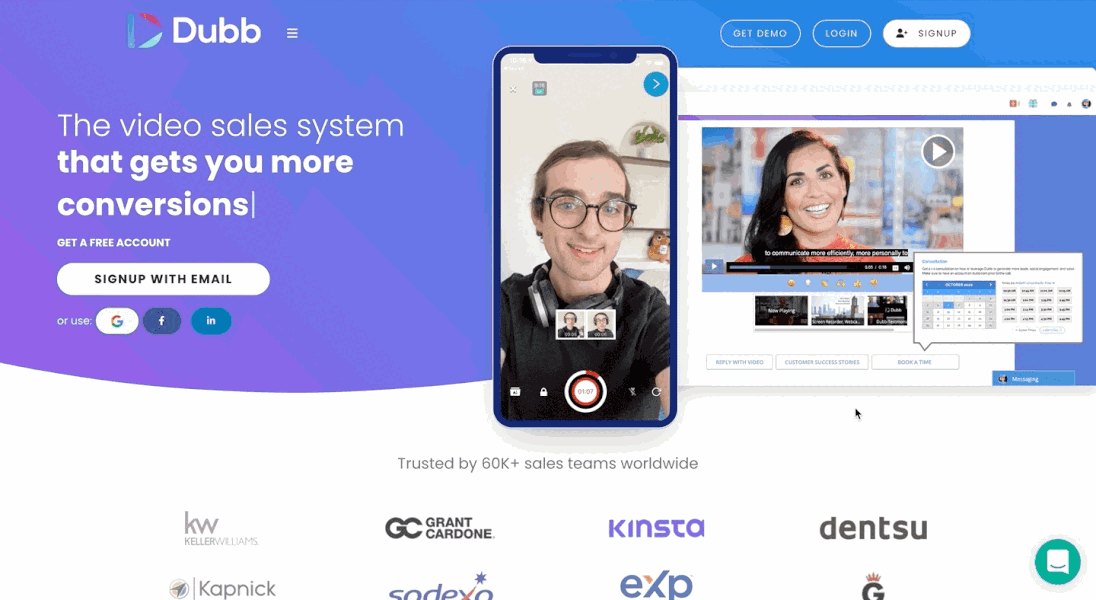
Once you’re in, follow the steps I outlined earlier to train your own AI sales assistant. You’ll see how it can capture leads, present calls to action, and handle many of the tasks that might otherwise fill up your calendar.
Wrapping It All Up
SIA isn’t just a chatbot. It’s an AI-driven sales automation system built to help you create meaningful conversations with your prospects. By training it with your own product details and unique selling points, you can rely on it to engage visitors day or night. You can add it to your site, landing page, or video channel, and it will act as your digital helper—qualifying leads, scheduling calls, and answering key questions in real time.
I’m proud of what we’ve built at Dubb, and I’m excited to share this journey with you. While platforms like Vidyard, BombBomb, and Wistia handle many aspects of video marketing and analytics, our focus has always been on building relationships that lead to more deals. SIA takes that a step further with Sales process automation, saving you time so you can do more of the real-world networking and deeper conversations that only you can handle.
If you have any questions, give SIA a try, or simply reach out to me directly. I’m happy to share tips on how to optimize your system or show you how I use it myself. Thanks for taking the time to read about my experience and approach with AI. I hope you’ll soon see how an Intelligent sales assistant can make a difference in your day-to-day workflow.
(For more background on artificial intelligence and its various applications, consider checking out Wikipedia’s article on Artificial Intelligence.)

