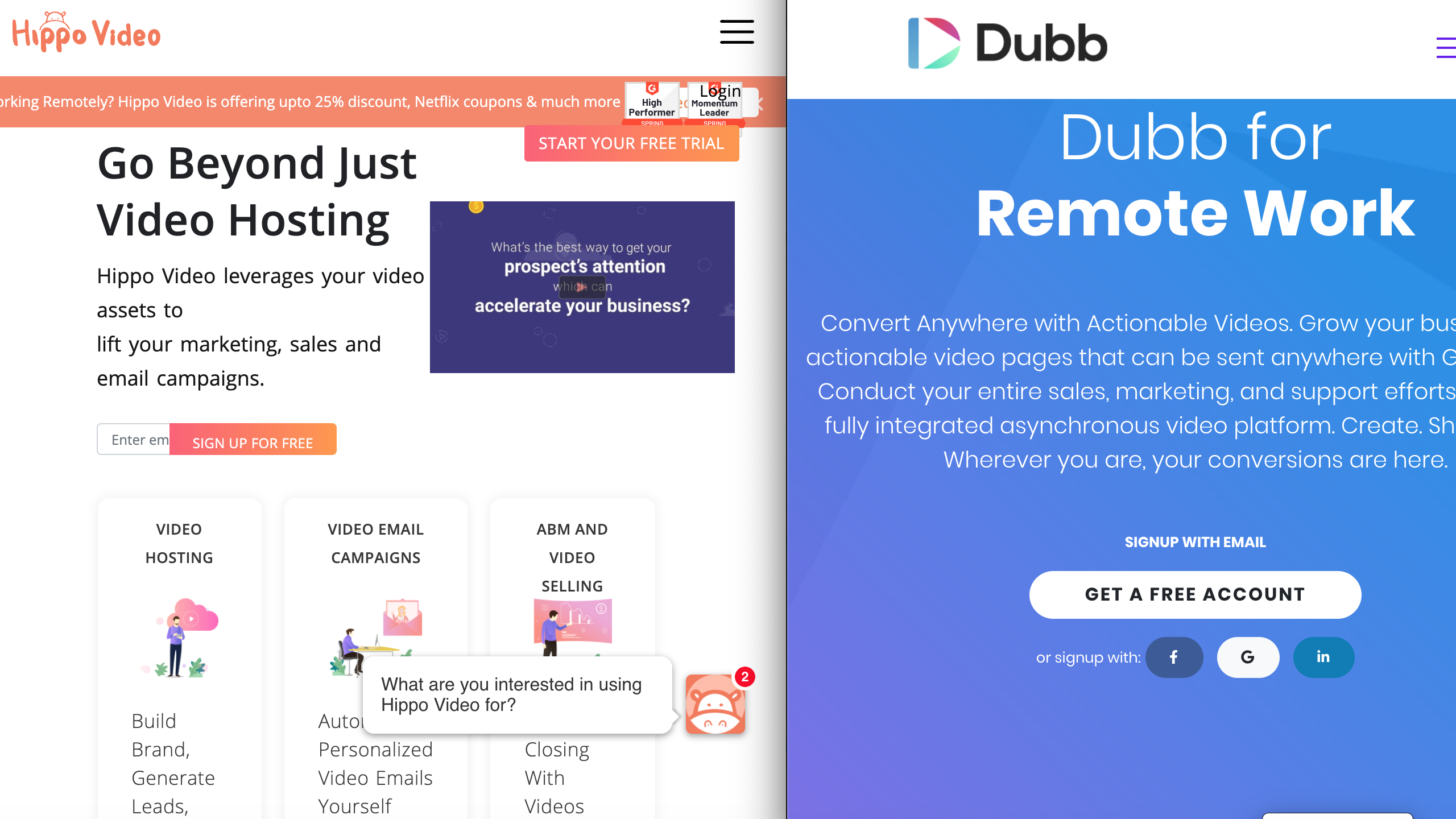Using videos for communication or as part of your marketing campaign has been proven to boost engagement and conversion rates.
With the growing demand for video content, there’s a corresponding supply of tools to help create and share videos.
In this article, we’ll be looking at a detailed head-to-head comparison between two popular video communication and hosting platforms, Hippo Video and Dubb.
Let’s start out with what they both have in common.
Here’s what Dubb and Hippo Video have in common
Video Creation Tools
Chrome Extension
Both Hippo Video and Dubb have similar Chrome browser extensions that allow users to easily create and share videos. With the browser extension, you can record videos in different modes.
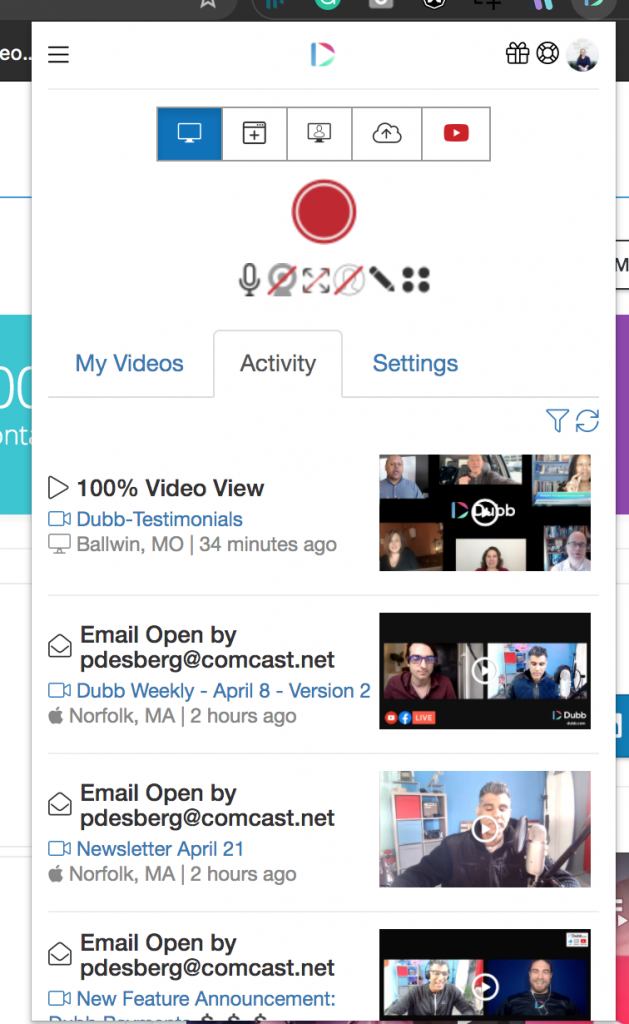
The webcam-only mode is better suited for recording presentations with a focus on the speaker, while the screen-sharing option is better suited for demonstrations. This mode allows you to record your screen — either the full desktop or a specific tab. And if you would prefer to show the speaker in the videos, it’s possible to record with both the webcam and the screen at the same time.
Asides from recording capabilities, there are other useful tools included in the browser extensions;
Annotation Tool
The browser extension of both platforms has an annotation tool that allows you to highlight, underline or circle specific items on your screen while recording. This comes in handy when you need to point out a specific item in your presentation to get your point across quickly.
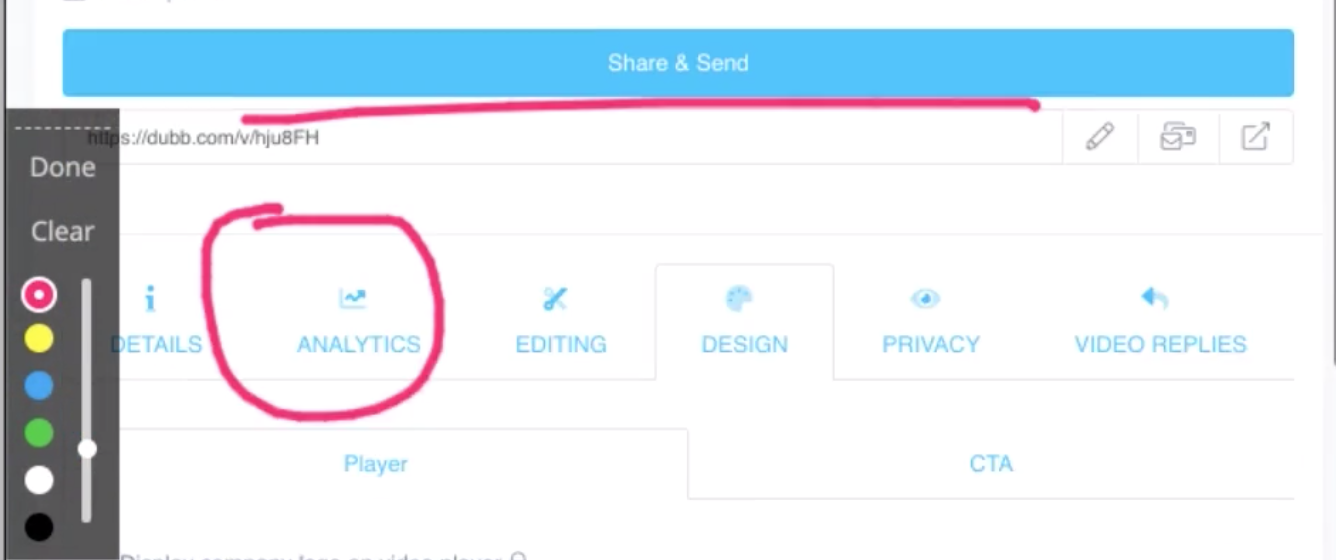
Virtual Background and Pause/Resume
Another feature common to both platforms is the ability to pause and resume video recording sessions. This acts as a real-time video editing tool as it eliminates the need of having to edit and trim out unwanted parts of the video.
Sometimes you may be in a busy environment and need to quickly create videos. Both Hippo Video and Dubb offer a green screen feature that helps users record videos with a virtual background. Once the green screen is enabled, you can select any background from the template and start recording.
That’s as far as the Hippo Video extension goes, but Dubb takes it a step further.
Resize Webcam
While Hippo Video limits users to record in only one mode for each session, Dubb’s chrome extension is flexible and gives you more room. You can resize the webcam at any point.
Although both platforms have a Chrome extension that makes it easy to create videos, they differ in some way and Dubb has a slight edge in functionality in this comparison.
Gmail Add-On
Hippo Video and Dubb have add-ons to enable you to create and send videos directly from your email service provider like Gmail. This comes in handy when you need to quickly access your library of videos, check activity and it saves you time from cycling through different apps while working.
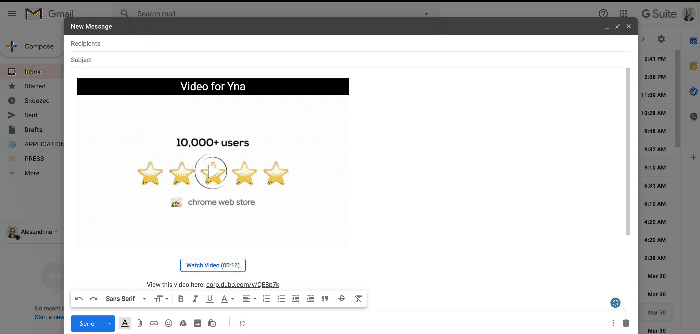
With the Gmail add-on, you can send one-to-one videos with a specific contact or run campaigns where you send videos in bulk to multiple recipients. There’s also an activity tab on the add-on where you can keep track of the performance of your campaigns. Dubb’s advanced analytics will display the time a video was watched, how much of the video was watched, and other useful performance data.
Flexibility to Customize
It’s important for organizations to keep branding assets consistent across all channels. So having the flexibility to tweak certain elements to fit your brand is something to look out for.
Video Modification
So let’s start with customizing the actual videos.
A quick look at the video editing side of things, we’ll see that both Dubb and Hipp Video are extremely similar and share almost the same features. They have a suite of editing tools that lets you add watermarks, background music, and personalized text overlays over videos.
Users can add (or automatically generate) subtitles/closed captions, as well as upload multiple clips and merge them into one video.
Landing Page Builder
Another aspect of customization that is worth comparing is the landing pages where the videos are hosted.
Both Dubb and Hippo Video make creating landing pages easy with several pre-built templates. After selecting the desired template, you can edit the landing pages to match your brand by adding custom logos and tweaking other assets. Dubb offers this same functionality including editable color schemes and even takes it a step further.
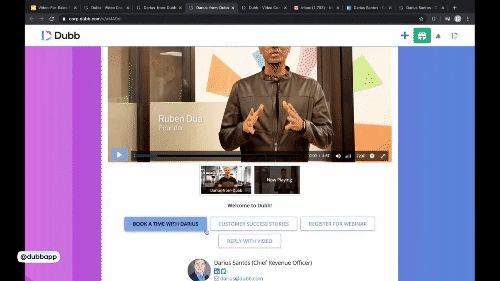
While users are limited to link based CTA buttons with Hippo Video, Dubb lets you customize multiple buttons for different purposes. This gives your viewers the option to perform different actions — anything from collecting video replies, filling out forms, or even downloading files.
It doesn’t stop there. Dubb makes engaging with viewers even easier by allowing you to integrate your calendar app and Facebook messenger. This way, your viewers can easily book a meeting or start a conversation without leaving the page.
Video Sharing
You want to make sure your video reaches the right prospect, grabs their attention, passes your message clearly, and makes it easy to take action. Let’s see how both platforms compare based on different key features;
Hosting and Social Sharing
When it comes to hosting, both Dubb and Hippo Video offer the same functionality. Users of both platforms will get unlimited hosting and standard embedding options with the flexibility to customize the pages and video playing settings.
There’s also a similar process of sharing videos on social media. Both platforms support popular channels and a shareable link to the landing page will be generated automatically.
Video-Sharing Campaigns
Just like Hippo Video, Dubb allows you to send individual and bulk emails and track performance. But Dubb takes it a step further — there’s a built-in CRM where you can easily import and organize all your contacts.
Analytics and Tracking
There’s no point running a campaign if you don’t keep track of performance. Hippo Video and Dubb offer a similar degree of tracking, but Dubb provides deeper analytics.
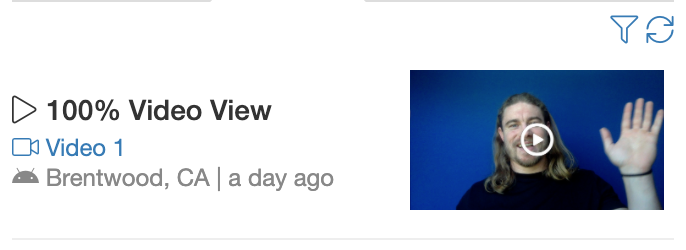
With Dubb, you can see specifically who watched a particular video, what percentage of the video they watched, and the actions they took — you can even see if they clicked on the CTA.
Major Differences Between Dubb and Hippo Video
Video Editing
One key difference between Hippo Video and Dubb is the former’s video editing tool. Unlike Dubb, Hippo’s video editor has a bit more features, but this can be replaced by paying a one-time fee for professional video editing software.
Marketing Automation
While Hippo Video works with third-party apps for automation, Dubb’s powerful marketing automation takes distribution to a whole new level.
With Dubb’s automation, it’s easy to build out a simple or complex sequence for sending out emails and text messages. You can include delays, if/then statements, and specific tags.
Contacts can also be segmented based on their activity, so it delivers the right message to the right person.
To make sharing as efficient as possible, there is an editable email template. This can be formatted as needed and personalized with texts, links, and custom thumbnails. If used effectively, these elements will dramatically improve your response and click-through-rate.
This level of automation is currently not available on Hippo Video, so Dubb takes the lead in this category.
I love the ease of use being able to customized video messages to potentia and prospective clients. The fact that your message includes an animated gif preview of your custom video in the body of the email really entices people to open it up and watch. I also love their Chome extension and ease of use when I want to do PowerPoint presentations including a video overlay of me talking or for quick explainer videos for my clients.
Michael M.
Small Business Owner
Team Management
A major focus of Dubb is allowing users to collaborate effectively with their team. Your Dubb dashboard has a team management tab where you can add team members, assign roles, and track progress and activity. You’ll get everything you need to run successful campaigns in one place.
Calify.me
CEOs and other C-level executives of a company are often very busy. So it’s difficult to capture their attention and schedule appointments. Dubb’s Calify.me solves the problem of losing your high-quality leads due to the back and forth of finding a matching schedule.
Calify.me is a booking and scheduling engine that lets anyone manage their calendars through a public booking link. Sales leaders use Calify.me to manage their calendars and book events with prospects and customers.
These are unique feature sets that differentiate Dubb from other players in the video hosting/marketing space.
Video Page Templates
You most likely record and share videos regularly for different purposes. Whether it’s for outreach, booking meetings, or onboarding clients…
You need to include the right look and feel in your video pages to fit your goal — but it typically takes a great deal of time to customize a web page.
Dubb Video Templates allow you to save time and apply saved settings to videos in one click. You can now launch a video landing page with the right elements in seconds — without doing it every time!
Video Email Signature
Your signature is a quick way to make a great impression, look professional, and give your readers the information they need to contact you. Unlike other video communication tools, with Dubb, you can include your signature in your video emails.
All you have to do is add your signature in your Dubb account and you’re good to go. It will automatically appear in future emails. It’s easy and takes only a few seconds to set up!
Showcases
Dubb showcase feature allows you to embed a playlist of videos on your website. When viewers click on the thumbnail, they’re taken to a video page where they can see a series of videos — instead of just a single video.
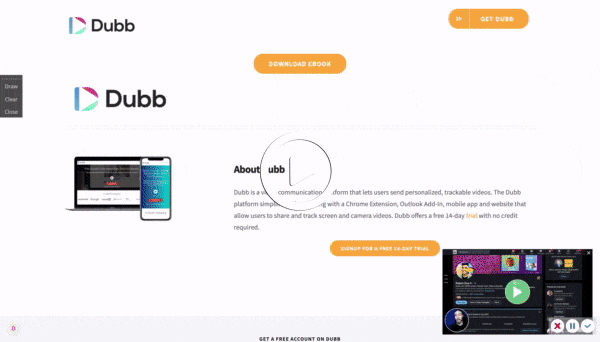
Automatic Closed Captions
Another powerful feature that puts Dubb ahead of other video communication platforms is Closed Captions.
You can now automatically generate closed captions on your Dubb videos to help your message stick better. This feature comes in handy especially when the viewer’s environment isn’t audio-friendly.
Besides the automatically generated captions, you can also upload existing SRT files from other sources, edit the captions, or download the SRT file.
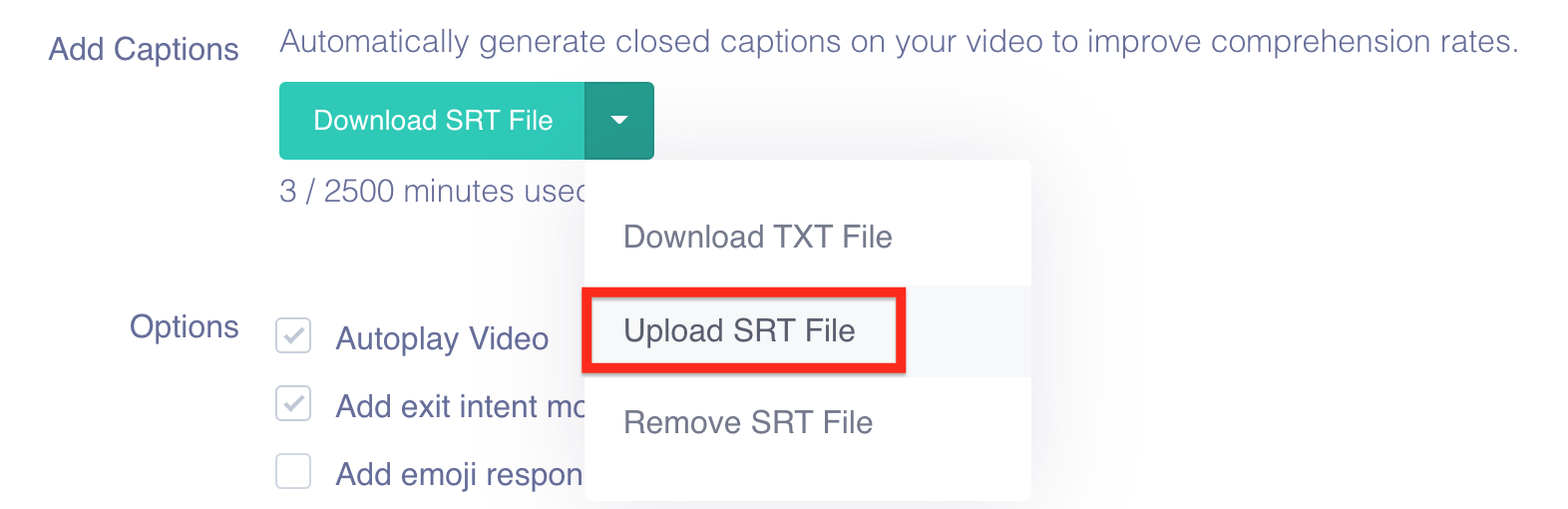
The downloaded text can then be repurposed to other assets like blog posts, white papers, and emails.
At the moment, this feature is only available to users on a paid subscription (either the PRO or PRO PLUS plans). And a ton of languages are supported — including US English, British English, Australian English, French, Canadian French, US Spanish, ES Spanish, Italian, Brazilian Portuguese, German, Korean, Hindi, Indian-accented English, and Modern Standard Arabic.
Pricing
At this point, we’ve compared the features and benefits both platforms offer. Even though there’s a lot of similarity between Hippo Video and Dubb, there are major differences that put Dubb ahead in a side-by-side comparison.
Now let’s see how both platforms compare in terms of pricing.
For business use, it’s recommended you pick a plan that has all the important features. Your organization will most likely need things like a shared team folder, customizable video pages, and branding, as well as editable CTA buttons.
That being said, Hippo Video offers a growth plan that starts at $59/month. They do not include the option to collect video testimonials, which is a very useful feature to boost credibility. and users have to pay an extra $29/month for this feature. This brings up the total to $88/month.
On the other hand, Dubb’s comparable “Pro” plan offers the same features and more for $40/month. This pricing is about 32% less than Hippo Video — with the ability to collect video testimonials included. There’s also more flexibility to customize CTAs and include your calendar in the video pages.
Users who are already using a stand-alone marketing automation software can opt for the lower-priced Dubb plan of $8/month to save cost. Dubb can seamlessly integrate with the tools you’re using.
If you’re sitting on the fence and need to test-run the platform and see if it’s a good fit for you, no worries. Hippo Video and Dubb offer free trials to so you don’t have to pay full price to get access to both platforms. There’s no commitment on your part at all, as your credit card isn’t required for the free trial.
Conclusion
Hippo Video competitor, Dubb, offers all the functionalities that Hippo Video offers and more. You’ll get more flexibility to create and customize your video landing pages for better engagement. But it doesn’t stop there.
Dubb’s powerful automation and CRM tools will help you manage and segment your contacts. This way you automatically send the right message to the right audience to boost your conversion rates.
So we’ve seen that as a Hippo Video competitor, Dubb offers a lot more tools and features — like video testimonials — all in one place. And at a lesser price, too.
If you’d like to test out Dubb’s powerful tools to boost engagement and conversion rates on your campaign, start a no-commitment free trial here.