No matter your sector or industry, it is critical to think about essential technology for making videos for sales and marketing. Video is an extremely powerful tool, whether you are trying to promote a new product or service or are trying to convince a prospect to become a paying customer. However, when you and your colleagues are going to capitalize on the power of video, it can be easy to be intimidated by the vast number of tools. While many of these tools provide value, some are better than others. Moreover, some of these tools may be more overrated than others.
My colleagues and I at Dubb wanted to address this issue in this live stream. Here, Dubb Creative Director Shannon Leonard, Dubb Chief Revenue Officer Darius Santos, and I shared some of our essential technology for making videos for sales and marketing. Whether you work for a small startup or a larger company, you can leverage these tools to accelerate your business and reach your sales and marketing goals.
Note: in this blog post, there are several affiliate links to Amazon products. By making a purchase from one of these affiliate links, we will receive a commission.
Keeping Things Simple
Before I get into specific recommendations, I think it’s important to make an overarching point. You can spend as much time as you want researching different types of lights, stands, tripods, cameras, and more. And granted, I think it’s important that you do a bit of research before making any purchase.
However, it is easy to spend too much time researching. It’s easy to think that you need to keep doing your diligence so that you can find the perfect webcam or tripod. This can be dangerous. There are opportunity costs to searching for the best equipment. In other words, the time being used to search for new equipment could be spent making awesome videos.
I really urge you to resist that temptation. As Darius said in our discussion, it’s often the case where studio setups differ. If you look at all three of our studios, you would notice that there are some differences. Darius’s setup, for instance, includes a bigger light setup and a physical backdrop. Like Shannon said, there is really no right way to create a studio setup. There are so many different ways of doing so.
Therefore, when we talk about essential technology for making videos for sales and marketing, it’s important to note that we have found them to be essential. This doesn’t necessarily mean that they are perfect for you, your budget, and your setup.
So what are some key takeaways? Make the best decision for your own needs. Consider our advice and adapt it as necessary. Choose the tools that you are familiar with and comfortable with. Make it easy for yourself. Finally, don’t forget to efficiently make your choice. The last thing you want is to be so deliberative or picky that it prevents you from making content.
The Importance of Lighting
To start, let’s talk about lighting. Lighting is one of the most important things that you’ll need to think about. With good lighting and a solid camera, you can make great content. In other words, if you are operating on a tight budget, focus on these two things. Doing so will help you get the most bang for your buck.
Lighting is an especially important topic for Shannon because he produces all types of videos for Dubb, For example, he produces YouTube and Instagram videos every single day. This is evergreen content that is distributed to our audiences, meaning that he has to be focused on lighting for every single video.
Because he is a video editor that likes experimenting in his work, he experiments with all types of lighting. He even has some crazy types of lights that connect to the Internet and quickly change colors based on his preferences.
Ultimately, Shannon spends more time and money on lighting and sound because they set your videos apart. Moreover, these days, the cameras on our phones are sophisticated. Why not use them and spend more time ensuring that your lighting and sound quality are great? Darius agrees. He uses a USB-powered light, which gives him plenty of light in his videos. He also uses a physical backdrop for all of his video content.
I agree with Shannon and Darius that lighting is extremely essential. It really makes your screen pop—no matter what video that you are recording.
There are many different lights that you can use. For instance, you can buy simple clip-on selfie lights that you find at trade shows. Unfortunately, they don’t really work. Unless it’s completely dark when you’re shooting your video, you won’t notice a huge difference when you are using them.
You can also purchase an LED grid light. They can be effective when they are charged. They are better than those simple clip-on selfie lights and can make your videos pop. In my studio, I actually set up two of them around me.

Notably, sometimes the lighting from this LED grid light can be a little harsh. You may notice that there are sometimes shadows under my eyes. Dimming them can be helpful.
Along with those two LED grid lights, I have some fun festive and colored lights in the background. I don’t have any specific recommendations, but they can add some personality to your videos. I also use an Alexa Smart Plug.

Using this Alexa Smart Plug, you can easily turn your studio lighting on or off. While it may seem like a small thing, Alexa can save you some time as you are going about the creative process.
Cameras
From lighting, let’s now talk about the other essential technology for making videos for sales and marketing. That essential technology is your camera.
One of my go-to cameras is a Panasonic Lumix G7 4k digital camera.

This is a high-quality camera that you can use in your studio or when you are on the go. As we’ll discuss in the microphones section, this is a great camera because you can directly connect it to one of your lavalier microphones.
In terms of webcams, Darius tends to use a webcam more than anything else. It works for him and the quality is pretty good. If you are sitting behind a desk and recording a lot of videos from your home or office, you may want to think about investing in a webcam. I use the Logitech HD 1080 as a webcam that I attach to my computer. In some other instances, however, I tend to use the camera on my 2019 MacBook Pro.
So in what situations do I prefer either camera? Ultimately, you can see the differences in the GIFs below. The first GIF is the Logitech HD 1080 and the second is from the Macbook Pro.


I would say that the MacBook Pro’s webcam isn’t as clear. The colors may not be as sharp. However, the webcam is still pretty good. Therefore, there is an argument that you don’t necessarily need to spend your cash on an external webcam.
Another tool that we sometimes use is a GoPro.

This camera provides some key benefits. For example, the camera is waterproof. It is good for getting wide-angle shots. The problem is that your clips end up on the GoPro itself. Sometimes they won’t end up on your channels. This is because you need to put them on an SD card, use the GoPro app, maybe go through the process of the cloud, and maybe there are 4K files that you can’t cut up or edit. Because of this, I often go back to my phone. The iPhone XR is the phone that I use every single day.
Beyond webcams, however, I have found that one of the best cameras out there is an iPhone. In fact, I have mostly recorded my video content with my iPhone XR. I love this phone. It is very light and costs less than $400. If something happens to it, it won’t be a big deal. It’s not the $1200 iPhone 12.
Because Shannon focuses on lighting, some may assume that he also has a fancy camera. This actually isn’t true. Shannon uses his phone for all of his videos, too. From evergreen YouTube videos to one-to-one videos, his phone helps him get the job done.
So ultimately, it can be really helpful to use one device for everything. It can streamline your recording and editing work. If you are constantly getting phone calls or need to use your phone for work throughout the day, you may want to buy a secondary phone. A $400 iPhone, for instance, still has an amazing camera and it can be solely dedicated to your content creation work. The same is true for Android phones. The Samsung products and OnePlus phones have great cameras and will likely be sufficient for your needs.
Microphones
So beyond lighting and cameras, let’s now move on to microphones. There are plenty of microphones that you can choose, whether you want to record content at your office or when you are outside your office.
One great microphone to have is a lavalier mic. Lavalier mics are high-quality microphones that you can use wherever you are. If you are at home, you can connect the lavalier mic to your computer. If you are on the go, you can connect it to your camera (like the Panasonic Lumix G7 4k digital camera) or your microphone. Lavalier mics provide great sound quality and can help you overcome other ambient noise (like traffic or construction outside). For instance, the RODE Lavalier microphone can be a great choice.

Besides lavalier microphones, there are larger podcast microphones that are great if you’re in an insulated room. One specific microphone that I like is the Yeti Blue microphone.

I’d say it’s an intermediate microphone. It’s not a pro mic that is hypercardioid. It is a microphone that requires a bit of distance, but it is good for many different situations. With a microphone like this, you need to have headphones, as there will be some bleed. Because of this, in my videos, I tend to use my headphones. If you are interested in this microphone, I would also recommend it.
When discussing microphones, you may also want to invest in some additional audio accessories. As just one example, I have a mesh pop filter. I don’t necessarily recommend the one that I have, but it can be a good accessory if you really want to remove popping sounds when speaking into your mic.
Tripods, Lighting Stands, and Stabilizers
Now, let’s talk about tripods and stabilizers. These can be great tools to create videos that are sleek and professional.
For instance, the tripod that I recommend is this one.

This is a great tripod because it has a stand on it. You can throw your phone into the top region of the tripod and then set the tripod on your desk. This tripod is also helpful because it has a remote. The remote is removable, meaning that you can take it off the tripod, set up your perfect shot, and then start recording without needing to hit play on your phone. While you can be some distance away from the tripod, you will need to have a microphone which may need an extension cord.
In the end, however, I think my favorite tripod is my arm. It’s easy to hold my phone and I can have full control over the shot. Better yet, it is completely free. If you are on a tight budget, this may be the best way to go.
Shannon uses his phone and puts it onto a $10 lighting stand. As he says, a quick tip is that you don’t actually need a tripod if your camera is super light. Instead of spending money on a tripod, you can simply use a lighting stand.
In my studio, I also use a stabilizer. This is an interesting tool because it will stabilize your camera, making it gooey and smooth. Even if we don’t recognize it, we see stabilizers in all types of content that we consume (like in music videos). The problem is that you need to make sure that it is charged. Also, if you want to quickly capture a clip, you may not be able to get to it fast enough. Because of this, the stabilizer is for very intentional shots. Truthfully, I haven’t used the stabilizer in some months. This is because I’m always on the go and like to record very quickly. That said, it can be a good tool for you if you are recording from home.
Along with this stabilizer, I sometimes use a funny looking device with a clamp.

This tool connects to my desk through a clamp and the top of the tool holds your phone. While it is a little funny looking, I like using it after my webinars. If I’m hosting a 60-minute webinar, for instance, I may want to capture a 60-second clip after I’m done. All I need to do is then click record on my phone, which is being held by the tool. Even though it isn’t essential, I have found it to be a helpful tool in these situations.
If I am sitting at my desk and recording video content, I also tend to use a little table stand.

This little tripod does not extend high, but it does have a small clamp. You will need to put this little table stand onto a few books or a speaker so that it is properly elevated.
Ultimately, these tripods, lighting stands, and stabilizers aren’t as important as some of the other essential technology on this list. You are going to be fine if you don’t have the budget for them or want to spend your money on something else. However, if you want to invest in a tripod, stabilizer, or lighting stand, I recommend that you look at some of the accessories above.
The Dubb Mobile App
I couldn’t talk about essential technology for making videos for sales and marketing without mentioning the Dubb mobile app. While I may be biased, I believe that the Dubb mobile app is an excellent tool that can help you create excellent video content. You can find the Dubb mobile app for both iOS and Android devices.
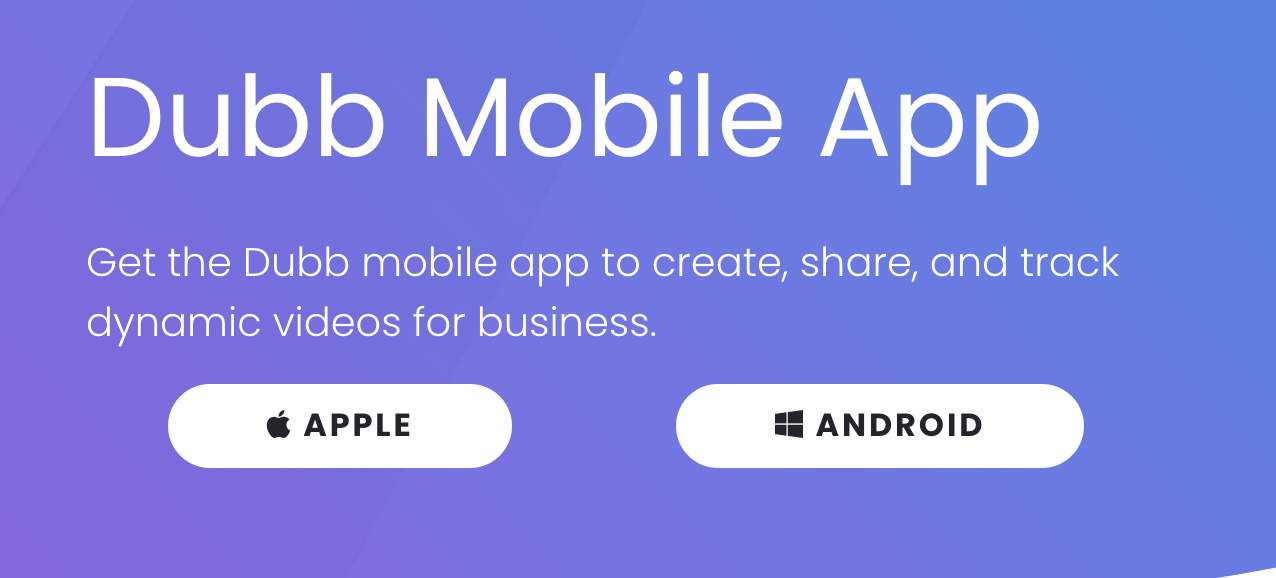
The Dubb mobile app is powerful for so many reasons. That said, much of it comes down to its simplicity. With the Dubb mobile app, you can easily create multiple clips in one go. Better yet, once you are done stitching those clips together, you can get one video output file. It makes your life so much easier. Speaking from experience, I have found it challenging getting a Google Drive folder of clips of all different formats and then stitching them together. With the Dubb mobile app, however, everything is in one place. You can easily record video content through the app, edit it through the app, and then easily upload your content to your social channels.
The Dubb mobile app is also great if you want to leverage one-to-one communication when communicating with your prospects and clients. The app lets you capitalize on the prospecting and follow-ups that are crucial to any business relationship. Whether you are at your desk or away from your office, the Dubb mobile app lets you get your work done.
That’s not all. The Dubb mobile app is a key component within the overall Dubb ecosystem. This means that you can leverage things like video action pages, plenty of calls to action, advanced analytics, and more. In other words, the Dubb mobile app unlocks the entire power of the Dubb universe, whether you are stitching together a few clips or are recording a new video for a warm prospect.
Some Other Helpful Tools
To wrap up, I’d like to discuss two other helpful tools for your sales and marketing work. These tools definitely aren’t the most important, but they can make your content creation and editing work much more seamless.
The first is a set of AirPods Pro.

Whether you have a pair yourself or constantly see them when you’re walking down the street, AirPods are ubiquitous in today’s world. While AirPods are great in their own right, I like the AirPods Pro for a variety of reasons. First, they fit in your ears more easily. They contain a small rubber piece that makes it easier for each AirPod to stay in your ear. Beyond that, each AirPods Pro contains noise cancellation features. If you are in a loud environment, this feature can help you block out the noise and concentrate on your work. Notably, the Dubb mobile app works with AirPods Pro, but the native camera does not.
Beyond AirPods Pro, I also recommend that you can consider an external hard drive. This is a good option if you are recording longer-form content, as you can easily back up that content. One of the best external hard drives in the industry is a LaCie external hard drive. It is one of the famous and rugged external hard drives that video editors commonly use. It is pretty affordable as well. One terabyte can get you really far.
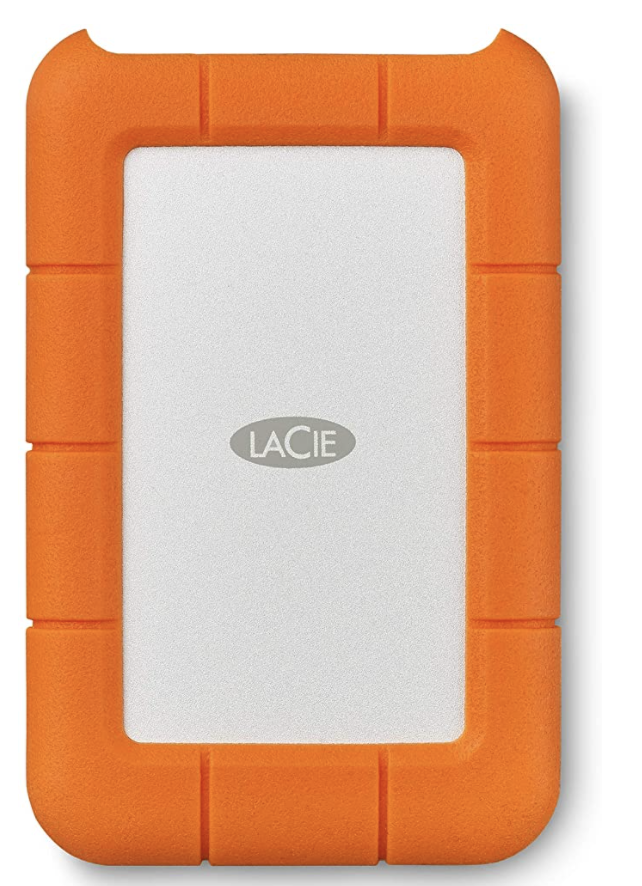
All of that said, if you are making business videos with Dubb, you do not need to purchase an external hard drive. All of your content will be in the cloud. However, if you are trying to start a YouTube channel, for instance, an external hard drive can be extremely valuable.
Equipping Yourself With Some Essential Technology
As you can see, our team at Dubb uses several different types of technology for sales and marketing. From microphones and lighting options to lighting stands and the Dubb mobile app, we believe that these tools can help you accomplish your sales and marketing goals.
Nonetheless, the most important thing is to make life easy for yourself. As Darius says, the more setup that you need to do for your video, the less likely he is to do more videos. You want to remove the potential obstacles that are in front of you. So if you think that a certain type of microphone or camera is going to cause more headaches than you’d like, feel free to choose something else.
Above all else, make sure that you aren’t letting the technology get in the way. By doing your research, investing in the right technology, and then creating stellar content, you will be in a fantastic position.


