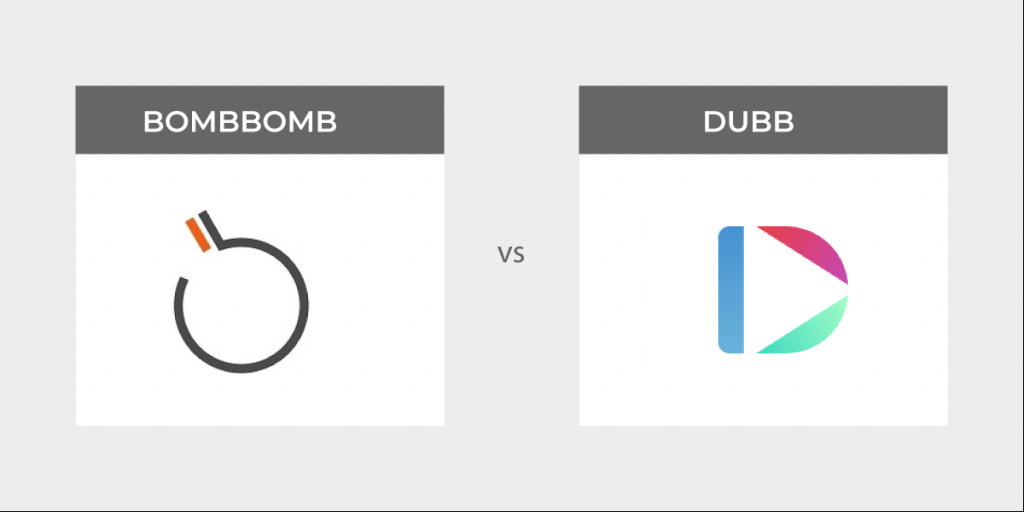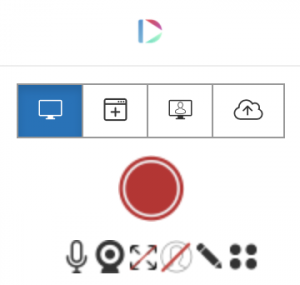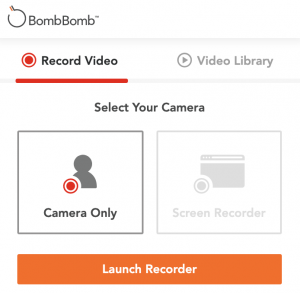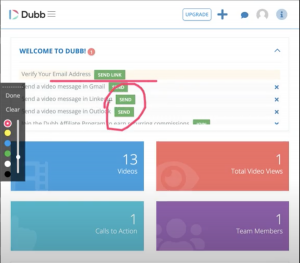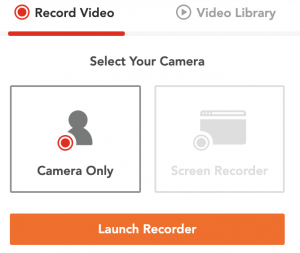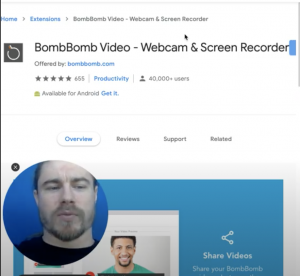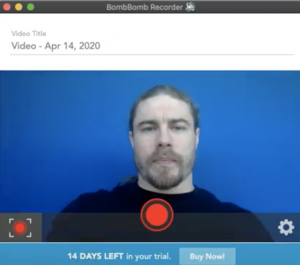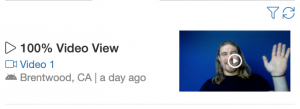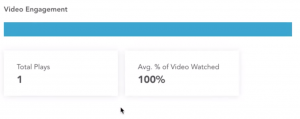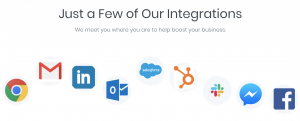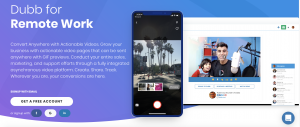Are you debating whether to download the Dubb Chrome Extension vs. the BombBomb Chrome Extension? While they may seem similar, there are some differences that can tip the scale as you are making your choice. Read on to learn more!
Bringing the Power of Video Marketing to Google Chrome
In the world of video sales and marketing technology, you have likely heard of both BombBomb and Dubb. Generally speaking, both companies help their clients leverage the power of video to help them accomplish their sales and marketing goals. If you’d like to view our full comparison of Dubb and BombBomb, feel free to click here.
In this episode of Dubb Reviews, we wanted to spend some time comparing the BombBomb Chrome Extension and the Dubb Chrome Extension.
Google Chrome is the most popular web browser, comprising 49.3% of the market share. In all likelihood, you are reading this post on Google Chrome. As you likely know, one of the more exciting parts about Chrome is the numerous amount of Chrome Extensions out there. In the Chrome Web Store, you can find extensions for virtually anything you need.
Ultimately, this debate of the Dubb Chrome Extension versus the BombBomb Chrome Extension begins from the same starting point. Both want to help their users leverage the power of video marketing on Google Chrome. This mission is important, especially because video can help you build close relationships with your prospects and current customers.
But beyond this starting point, there are some differences between the Dubb Chrome Extension and BombBomb Chrome Extension that we’d like to highlight. With these differences in mind, you can make the best possible choice and get one step closer to achieving your sales and marketing goals.
An Introductory Look At the BombBomb Chrome Extension and Dubb Chrome Extension
To start, let’s take a look at how both Chrome Extensions work. You’ll need to install the extensions for both if you’d like to follow along. Dubb’s Chrome Extension can be found here.
With Dubb’s Chrome Extension, you will see that there are several immediate features after you open the extension. These quick features are on the top tab.
For instance, you can quickly record your full screen, current tab, record your face through the “camera only” option, and upload a video. Below that tab is a bright red record button, allowing you to quickly record your screen or application window. There are several other recording options below that, including the ability to turn your mic or webcam on or off, expand the webcam to full screen, turn your profile image on or off, use an annotation tool, and turn a control bar on or off. The image below shows these features:
From there, you can see that there are three additional tabs. They let you review your video library in the “my videos” tab, review some quick analytics about your videos in the “activity” tab, and then the ability to change your devices in the “settings” tab.
Now, let’s take a look at BombBomb’s Chrome Extension. Like Dubb’s Chrome Extension, the BombBomb Chrome Extension lets you immediately record with your camera only or with your screen recorder. Unlike Dubb, there isn’t a current tab option here. That said, there is also a video library tab which you can click to access your prior video content.
One of the major differences between Dubb and BombBomb’s Chrome Extension is that there is less immediate control in BombBomb’s Chrome Extension. BombBomb’s Chrome Extension is actually launching BombBomb’s recorder (which you will need to pre-install). With Dubb’s Chrome Extension, however, you can record directly within the Chrome Extension. Ultimately, it is a quicker way to record directly from Google Chrome.
Dubb Chrome Extension Versus the BombBomb Chrome Extension: Analyzing Functionality
Now, let’s take a deeper dive into the functionality of both Chrome Extensions.
Starting with Dubb’s Chrome Extension, you can see you can start recording by simply pressing the large red record button. Once you press it, you will see a quick countdown before the recording starts. You can also take advantage of an annotation tool as you are recording. This can be especially valuable if you are giving a presentation, as you can quickly underline and circle text or images on your screen.
As you are recording, you can also easily access a control menu at the bottom of the screen, allowing you to pause, throw away, or complete your recording.
With BombBomb’s Chrome Extension, you need to launch BombBomb’s recorder itself. This is true whether you want to record your camera only or your entire screen. The recorder must be installed on your device before you get started.
When you press “launch recorder,” the BombBomb recorder will launch and start recording.
By choosing the screen recorder option, you will also see a webcam feed that records your face. That said, you can turn it off if you’d like. It also has an expansion button so that your webcam takes up the whole screen.
With BombBomb’s Chrome Extension, however, it does not appear that there is an annotation tool. If you need to emphasize a certain part of your screen, you won’t be able to use a built-in tool to do it. Instead, you may need to improvise by using your cursor to draw attention to certain parts of your screen.
Looking at BombBomb’s camera only option, you can see that BombBomb launches a central window that records you through your webcam.
Ultimately, the Dubb Chrome Extension and BombBomb Chrome Extension offer different experiences. With BombBomb, you’ll have to use an external and already-installed video recorder. With Dubb’s Chrome Extension, however, you’ll see that the video recorder is built into the Chrome Extension itself. Dubb does have a desktop app, but you will likely find it quicker to record your Chrome screen through the Chrome Extension.
Along with this, Dubb’s annotation tool may be especially valuable. It can make your presentations pop—especially if you need to emphasize an important point on your screen. With BombBomb, you’re unable to take advantage of this tool.
Both Dubb and BombBomb also offer detailed analytics. This data can help you see how your videos are performing. With these insights on what is and is not working, you can create video content that increasingly resonates with your audience. Here is a quick peek at Dubb’s analytics preview:
And here is a quick preview of BombBomb’s analytics:
In the end, we would probably say that there is more in common between both Chrome Extensions than differences. Both have screen recorder and camera options, camera resizing options, pausing, and more. The primary differences center on the annotation tool in Dubb and the ability to record directly in the Dubb Chrome Extension.
Some More Differences Between Dubb and BombBomb and Dubb
As you can see, the Dubb and BombBomb Chrome Extensions are designed to help users leverage the power of video marketing within Google Chrome. While there are many similarities, you’ll want to account for the differences that we explained above.
That being said, we only compared the Dubb Chrome Extension versus the BombBomb Chrome Extension. There are many other differences between Dubb and BombBomb. While you can read the full blog post here, we want to highlight a few differences below:
Free automatic landing pages: Whenever you create and upload a video to the Dubb website, Dubb automatically creates a landing page for that video. With this landing page, you can do everything from offer multiple calls-to-action to include all of your branding, colors, and images. These automatic landing pages can go a long way in helping you increase your conversion rates and move prospects down your sales funnels.
Personalized animated GIFs: While both Dubb and BombBomb let you use animated GIFs in your video emails, Dubb gives you more options. For example, you can include the user’s name on top of the video, which adds that personalized touch to your video emails.
Exit-intent popups: Exit-intent popups can help you increase your conversions to their highest levels. In other words, they give you another chance to present your call-to-action to your viewers. Dubb offers exit-intent popups while BombBomb does not.
Coaching opportunities: While BombBomb and Dubb both offer customer support and coaching opportunities, Dubb coaching is included with every subscription. We work with our clients after they make their purchase, whereas BombBomb provides a consultation before your purchase and takes a hands-off approach after your purchase.
Integrations: Dubb can BombBomb have plenty of integrations that can help you leverage video marketing where you hang out. Both Google Chrome Extensions are one example of this. At Dubb, we are constantly adding new integrations (some of which are included here).
Dubb For Remote: All of us at Dubb are extremely excited about the features we have included for remote work. We are now living in a remote-first world where small and large companies alike are discovering that their employees are more satisfied and productive when working outside the office. We offer everything from a killer mobile app to a wealth of analytics that you can monitor while you’re on-the-go. For a more detailed description of what we offer in Dubb For Remote, feel free to click on the image below:
Once again, these are just some of the differences between Dubb and BombBomb. Both platforms help their clients leverage the power of video marketing, but they go about it in different ways. Keeping these different approaches in mind can help you make the best decision.
The Power of Video Within Google Chrome
In this comparison of the Dubb Chrome Extension versus the BombBomb Chrome Extension, you can see that there are plenty of similarities. However, there are differences (both in the Chrome Extensions and platforms themselves) that you’ll want to keep in mind. By doing your research, understanding your objectives, and understanding which platform offers you the most value, you can take a significant step forward toward your sales and marketing goals.
Finally, if you are interested in learning more about Dubb, we encourage you to go ahead and check out some of our features by clicking here. There you will learn more about Dubb and how it can help you accomplish your video marketing goals. If interested, you can also take advantage of a 14-day free trial of our paid plans. We look forward to hearing from you!