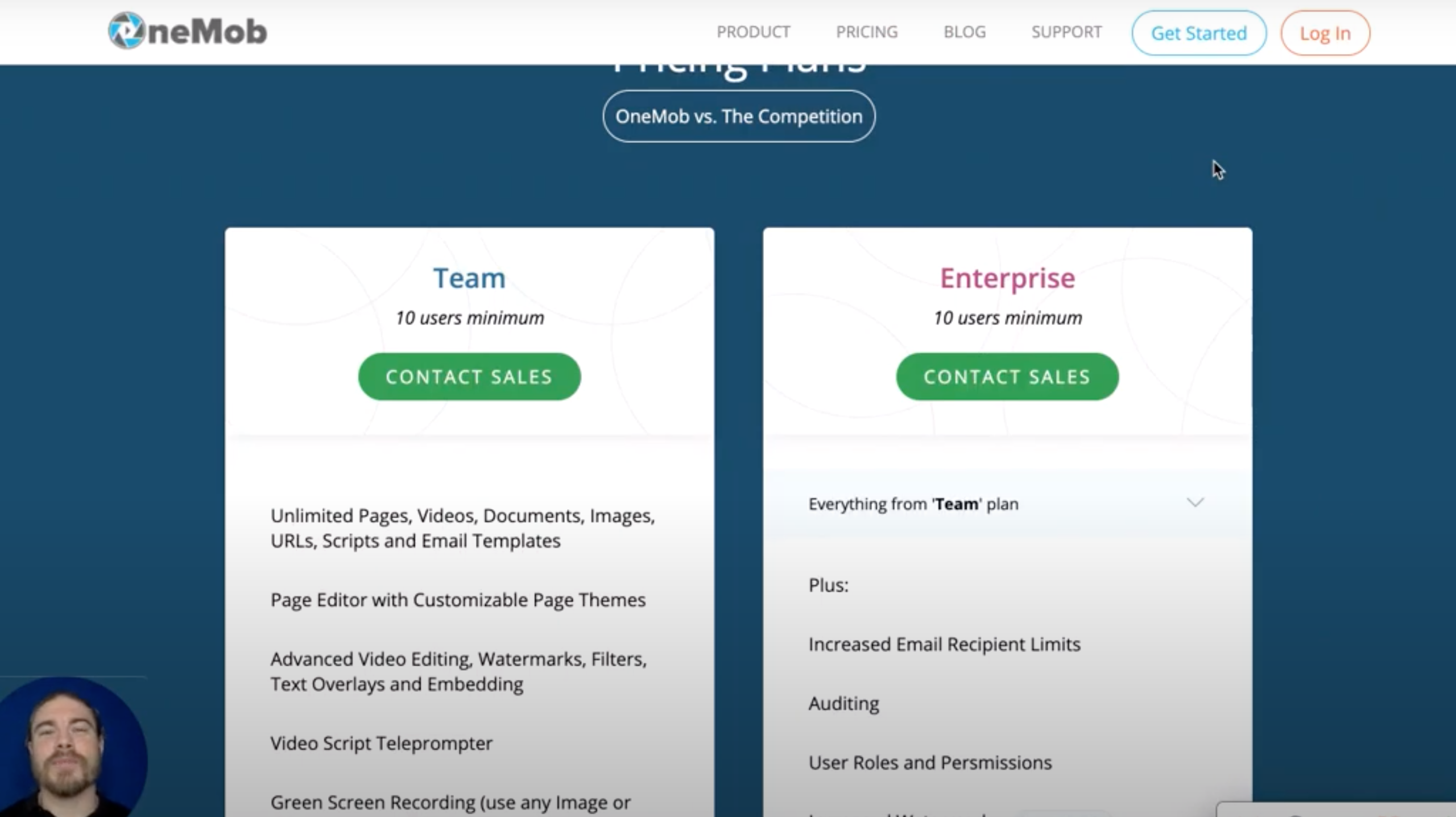If you’re in the market for a new business tool or software, there are a lot of factors to take into consideration before paying — things like features and benefits, alternatives, the price of the software, user reviews to hear what other users of the product have to say, and most importantly, if the software is tailored to fit your business.
In this post, we’ll look at the pricing plans of a popular video marketing and hosting software, Onemob, and we’ll go over Dubb’s pricing plans as well, since they’re comparable and offer similar functionality.
Before we get started, it’s worth pointing out that information about Onemob pricing is not public or listed on their website. This means that if you’re contemplating paying for the tool, you’ll have to get in touch and discuss with the sales team first to get a quote — which might be a hassle for businesses that have a limited marketing budget or for people that are looking to decide immediately if the platform is something they can afford.
After carrying out some research and reaching out directly to the sales team for a quote, we were able to gather some information about the current pricing plans of Onemob. Also, quick heads up — quotes from Onemob will most likely be different for every organization due to factors like the team size and the scale of required features.
At this time, Onemob lists two plans on their pricing page — The entry Teams and the Enterprise plan. With that being said, let’s go over the price points and features offered in the starter and enterprise plans.
Entry Package Pricing
Onemob’s Team Plan
A quick research and chat with the sales team revealed that Onemob’s Team plan requires a minimum of 10 users and starts out at $32/user/month — which translates to approximately $5000/year. The Team plan is geared towards SMEs and growing organizations, and users will get a host of features like;
Creation Tools
Onemob offers users a suite of tools for creating and sharing videos. They have a Chrome browser extension that allows users to record their screen and webcam in one click. There’s also a set of desktop and mobile apps (available for IOS and Android) that lets users create and upload videos on the go.
Hosting and Customization
Onemob allows you to create an unlimited number of email templates and landing pages to host videos and other assets. On the customization side of things, users will have some level of flexibility to edit the call-to-action buttons (although the buttons will be link-based only) and modify the theme and logo on the video pages as well. Onemob also allows users to edit videos after recording — you can add things like adding background music, watermarks, filters, and text overlays over videos.
Video Distribution
Just like other key players in the video marketing space, Onemob allows you to send individual and bulk emails and track performance. If you’re subscribed to the Team plan, you can only send emails (without text messages) to a maximum of 1,000 recipients at time. They also include contact management that enables users to import, store, and organize their contacts.
A downside of OneMob will be the inability to use custom thumbnails to capture attention, rather, the thumbnails available for emails will be automatically generated from the video (which is usually the first frame of the video). This limitation can get in the way of increasing click-through-rates as users cannot select a frame in the video that would do a good job of grabbing attention.
Tracking
There’ll also be analytics in the Team plan that tracks and shows users the performance of their videos — both the viewership and the engagement level of the audience as well. When you send a Onemob page via link or email, you’ll be notified when the recipients take actions like; open emails, view pages and documents, download a document, click on a CTA button, or send a reply via the button on the page.
Integrations
When buying a new business tool, it’s important the software can integrate and function with the current tools you’ve been using. This increases efficiency and makes sharing data and collaboration a lot easier.
Onemob only has a few names on the list of tools it can integrate with — Zoom, Outreach, SalesLoft, Zipwhip, and a couple more that are not included in the starter plan.
So all in all, users on the Onemob Team plan will get unlimited video pages, email templates, scripts, as well as video/landing page customization, video distribution, and performance tracking at the price of $32/user/month or $5000/year. Other features like team sharing, admin management, email, and chat support will also be included.
Dubb’s Comparable Entry Plan
Dubb on the other hand has a comparable entry plan that offers the same features that Onemob’s entry plan offers plus more — all at a lower price.
Even at zero cost, Dubb’s free plan users will get all the video creation tools and hosting, but there will be some limitations for businesses as it is geared towards individuals with minor video marketing needs.
Since most organizations will be running marketing campaigns at scale, let’s focus on the plan that offers businesses the tools they need to support their marketing effort and get a good ROI.
Dubb’s Pro Plan costs $40/month or $384/year ($32/month if bought on an annual basis) and is the equivalent of Onemob’s Team Plan. You’ll get all the tools you need — like Chrome extension, desktop/mobile apps, and Gmail/Outlook add-ons — to quickly create and share videos.
Users on Dubb’s Pro plan will also have both the regular responsive HTML option for embedding videos and a second option, the widget mode. The regular option allows users to set the desired size of the video for embedding with the option of adding CTA buttons, keeping the sound on, and auto-playing the video.
The widget mode on the other hand allows the users to set the desired position of the video and it becomes dynamic rather than static. The video follows the viewer as they scroll down the page so they can explore the rest of the page without losing their attention. And just like Onemob, Dubb also includes the Playlist feature in the Pro plan where users can select and order a set of videos so they playback automatically.
When it comes to customization, Dubb makes creating and editing video pages incredibly easy. Users can add or tweak assets to match their brand by uploading their logo, editing themes, color schemes, and a lot more.
While Onemob users are limited to link based CTA buttons, Dubb lets you customize multiple buttons for different purposes. This gives your viewers the option to perform different actions — anything from collecting video replies, filling out forms, or even downloading files.
It doesn’t stop there. With Dubb, you can integrate your calendar and Facebook messenger to your video page. That way, viewers can easily book a meeting or start a conversation without leaving the page.
Another key feature Dubb offers is its advanced reporting and analytics. When you record and share videos with Dubb, you’ll get important information to track the performance of your campaign. You’ll see details like who watched the videos, when they clicked and watched, and most importantly you’ll get to see what percentage of the video they watched. Key metrics like these will help you identify areas to focus on optimizing your content.
Finally, when managing video campaigns, the sales team of most businesses would need to work with their CRM software and share data easily. Dubb includes a built-in CRM for managing contacts in its Pro plan, that way users do not have to pay extra for a third-party software.
In summary, Dubb’s $40/month Pro plan offers everything you get with Onemob’s $5,000/year Teams Plan and even more. You’ll be able easily integrate with a variety of commonly used marketing automation, ESP, content management, and sales software — HubSpot, Salesforce, Slack, and a lot more for better collaboration.
Enterprise Package Pricing
Onemob’s Enterprise Plan
Onemob offers another pricing option, the Enterprise plan — that costs at least $10,000/year. This plan is ideal for business with a larger team size as it also requires a minimum of 10 users.
When compared side-by-side, there isn’t much of a difference between the Enterprise plan and the Team plan except for the addition of a few features and more flexibility, as well as premium support for users.
Unlike the Team plan, users that are subscribed to the Enterprise plan will not be limited to sending emails to only 1,000 recipients, and more importantly, SMTP Email relay is included in this plan. With this feature, users can reroute their emails through a third-party platform and deliver emails from their own server. This means you’ll get to send bulk emails to a bigger list and customize the sender name as well, which is something that isn’t possible with the Team plan.
Another feature users on the Enterprise plan will also have access to is Enterprise Single Sign On (SSO) for team members in big organizations to easily manage their login credentials. In addition to integrations in the Team plan, users can integrate with Salesforce, FEVO and Groupmatics but will have to pay extra for those.
Dubb’s Pro Plus
Dubb’s plan that stacks up against Onemob’s Enterprise plan is the Pro Plus plan and includes several essential features like;
- Automation
- Up to 50K contacts ($10/month per 10K additional contacts)
- API access
- Custom integrations
- Custom email templates
- Custom scripts
At this time, Onemob users will have to pay for a third party marketing automation and CRM software like HubSpot or Pipedrive to manage campaigns and leads, as Onemob does not have these features built-in.
On the other hand, Dubb provides a powerful marketing automation tool that makes it easy to build out simple or complex sequences for sending out individual and bulk emails/text messages. You can include delays, if/then statements, and specific tags. Contacts can also be segmented based on their activity, so it triggers and delivers the right message to the right person.
There is also an editable email template that can be formatted as needed and personalized with texts, links, and custom thumbnails. If used effectively, these elements will dramatically improve your response and click-through-rate. This level of automation is not available on Onemob.
Finally, Dubb users on the Pro plus plan can collect video replies or testimonials directly from the page without the audience having to install Dubb.
Conclusion
Onemob’s Team plan has some features most sales teams will need and starts at $32/user/month or $5000/year. Users will get unlimited video pages, flexibility to edit videos and customize landing pages as well as video distribution and performance tracking. Other key features like team sharing, admin management, email and chat support will also be included.
The enterprise plan which costs approximately $10,000/year basically offers the same features but is tailored to fit larger organizations. Users on this plan will get additional features like on-site training, dedicated support, an increased sending limit, and sending with a third-party server.
A major drawback of Onemob is the requirement of a minimum of 10 team members and the limited integration options.
Dubb’s comparable entry plan offers all the essential features and more flexibility to help sales teams get a higher ROI on their marketing efforts. This includes built-in CRM, integrations with popular sales and marketing tools, custom CTA buttons plus direct calendar and Facebook messenger integration — all for $40/month.
Dubb’s Pro plus plan that costs $99/month takes it a step further by adding marketing automation, editable email templates, custom integrations and video testimonial collection.
In summary, Dubb gives you a better bargain — you’ll get a suite of video creation, hosting, distribution and tracking tools at a far lesser price.
If you’d like to test out Dubb’s robust tools to boost engagement and conversion rates on your campaign, start a no-commitment free trial here.