Looking to create high-quality videos without showing your face in the camera? With the power of AI Faceless videos allow content creators to engage audiences while maintaining privacy. It generates videos based on your content strategy without watermark. Whether for YouTube or Facebook, faceless videos work well for monetization and audience growth. Using AI-powered tools like Dubb, you can quickly generate faceless videos based on your prompts. Here’s how.
Why use Faceless Video?
Many creators prefer to make faceless videos to maintain privacy, lower production cost, and automate content creation. Here’s why it is an effective strategy:
- High engagement – Many audiences prefer watching explainer videos, animations, and AI-generated content rather than traditional face-to-camera presentations.
- Scalability – you can create videos daily with minimal effort with AI.
- Beginner-Friendly – 0 skills required. Video generation made easy. No need for a video Editor.
- Cost efficiency – Lower cost of production since there’s no need for expensive equipment, sets, or personal identity design.
- Monetization potential – Faceless videos achieve results well for monetization, especially on social media platforms like YouTube or Tiktok.
Platform that Supports Faceless Video
Dubb provides an AI-powered, user-friendly platform designed to help produce faceless videos. Here are some features that make the whole process take minutes:
- Screen Recording – Capture your screen to create content tutorials or software demonstrations.
- AI Voice-overs – Use AI to make professional voiceovers, eliminating the need for recording your own voice.
- Text-to-Video Generation – Enter text using AI and turn any idea into a video.
- Stock Footage & Graphics – Utilize stock video clips to enhance your visual presentation without filming anything.
- Automated Captions & Personalization – Add accurate captions and personal identity design for engagement.
Benefits on using Faceless Video
Faceless videos help content creators to engage audiences in various ways. Here’s how you can use them:
- Affiliate Marketing – Promote products through compelling faceless videos.
- YouTube Channels & TikTok Content – Create viral video content and faceless reels without needing to appear on camera.
- Reddit Stories & Compilation Videos – faceless videos can be transformed into Reddit questions or stories into video content.
- Explainer Videos & Tutorials – Make engaging faceless videos for training purposes.
- Passive Income Streams – Faceless videos for YouTube can generate long-term earnings.
- Sponsorships & Monetization – personal identity design often sponsor high-quality content videos without requiring on-camera appearances.
How to Produce Faceless Videos using Dubb
Here’s how to quickly create compelling faceless videos using tools with AI like Dubb:
-
- Log in to Dubb – Access the AI faceless video generator.
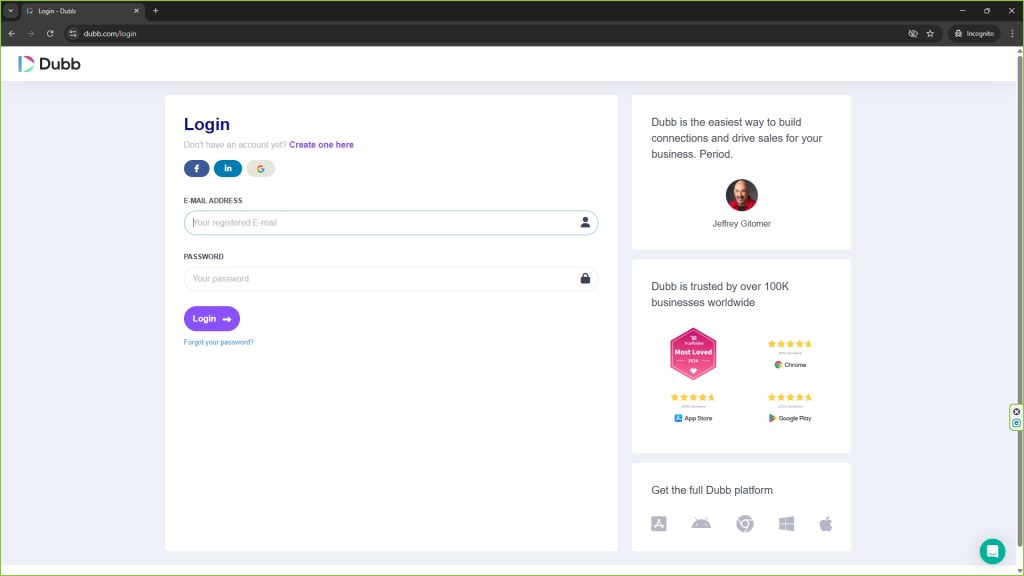
- Choose Your Video Type – Select screen recording, AI voiceover, or text-to-video creation.
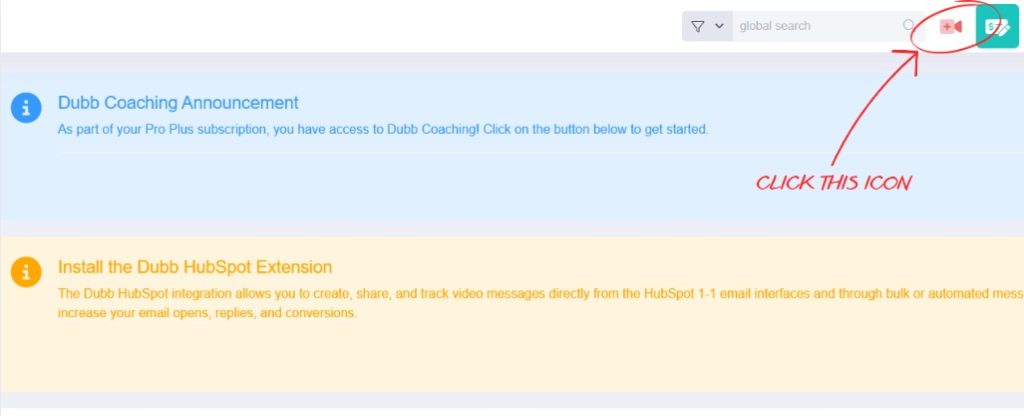 Select which one you would like to choose.
Select which one you would like to choose.
- Enter Your Script – Generate faceless videos based on your prompts.
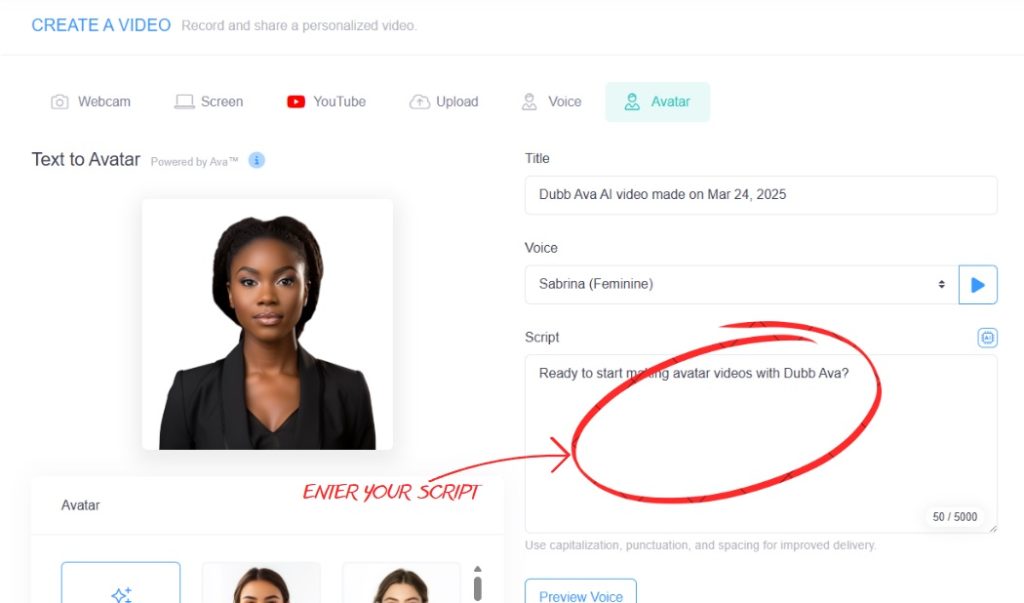
- Add Voice overs & Captions – Use voice-overs enhanced by AI or personalize a voiceover.
- Customize Branding & CTAs – Add logos, personalized links, and call-to-action buttons.
- Export & Share – Publish to Youtube Shorts, Reels, or embed on your website.
- Log in to Dubb – Access the AI faceless video generator.
Tips and Tricks
To maximize engagement, follow these video creation tips:
- Keep It Short & Engaging – Social media platforms favors concise videos.
- Optimize for Monetization – Videos work well for monetization when they’re consistent and niche-focused.
- Include Call-to-Actions – Encourage viewers to subscribe, click links, or follow social media.
- Utilize Automation – Automate faceless videos for continuous income opportunities.
Conclusion
Faceless videos allow many creators to quickly create engaging and effective short content without appearing on camera, making it easier than ever to build a successful TikTok and YouTube channel. With apps like Dubb, you can automate the process and create compelling faceless videos quickly and efficiently.
Get 7 Days Free Trial on Dubb and start creating faceless videos today! Sign up here

