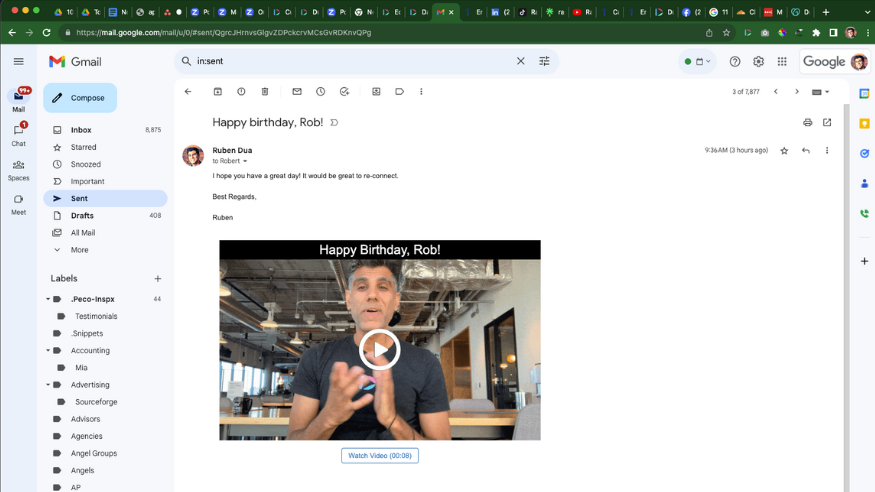Have you been looking for a comprehensive guide on how to send a video email? If so, you have definitely come to the right place.
In this Ultimate Guide, we are going to discuss everything that you need to know about creating and sending video emails to any type of audience. Whether you are an entrepreneur trying to find new clients for your business, a sales director looking to strengthen your relationships with existing clients, or simply want to communicate with a prospect in a new way, you can use this guide to reach your goals.
Video emails can be a fantastic tool in your sales and marketing toolkit. They are a powerful tool if you want to engage with your audience, build trust, and drive conversions. From generating your first dollar to your millionth dollar, you can use video emails to get the job done.
Even better? You don’t need to be “technical” or “computer-savvy” to create beautiful, professional videos for any type of audience. There are plenty of digital tools that can help you make the perfect video email for your specific needs.
Let’s jump into it!
What Are Video Emails?

The actual description of a video email may not sound that special or exciting. It is pretty straightforward. But at the same time, video emails provide all kinds of benefits to both the sender (you) and the recipient (whoever they may be).
We’re going to get into the benefits and value of video emails below, so stay tuned. There are also different ways that video emails can appear. Some ways are much better than others. At this stage, however, all you need to recognize is that video emails are simple, easy, and effective ways to communicate with anyone on the planet. So long as they have an email account and an internet connection, they can watch your video, learn more about you and your company, and maybe even purchase your product or service.
Why Send a Video Email?
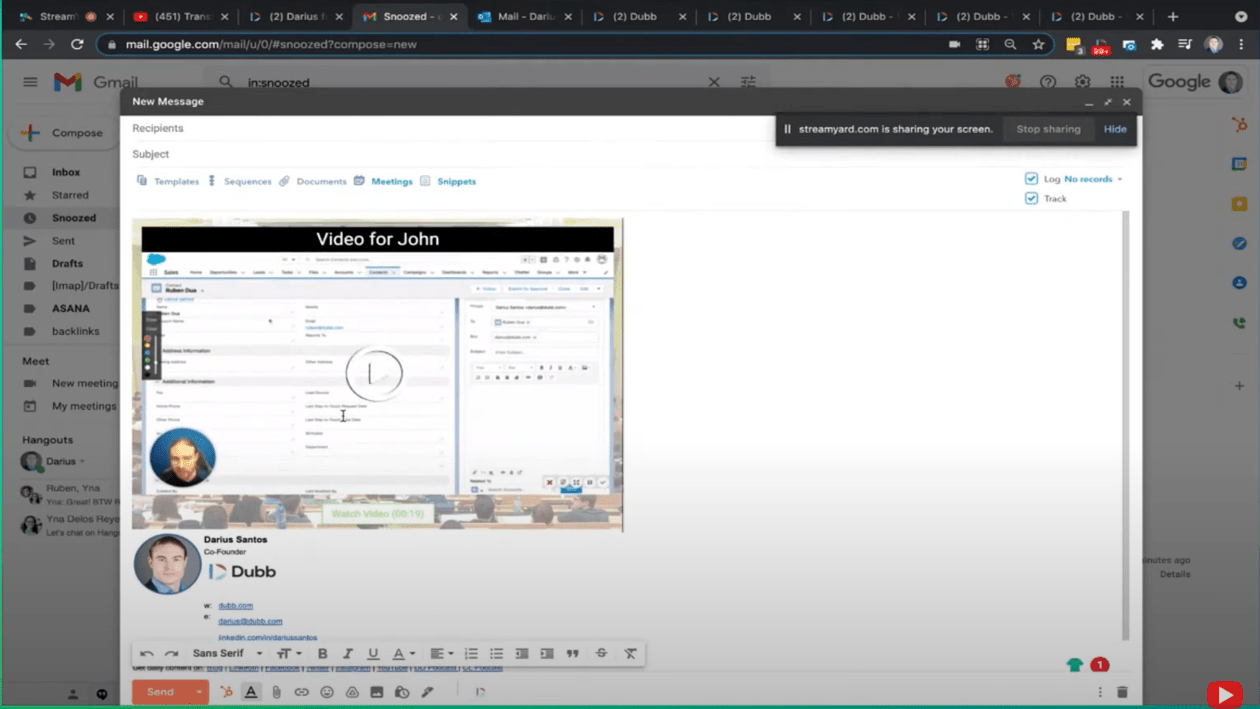
As we alluded to above, there is always the question of why. Why should you be spending your valuable time sending video emails compared to other ways of communicating with your audiences? I’m sure you can think of different ways to do this. For instance, you could send a quick text message to a potential client or create a blog post outlining a new product or strategy that you’re implementing.
So why video emails?
I think it comes down to several things:
- Engagement: Simply put, video emails are visually engaging. They are much easier to “consume” than listening to audio or reading a piece of text. Not only that, but creators can do so much more with video to make it more engaging. As humans, we are naturally biased to prefer images over text. Some studies show that we process images 60,000 times faster than text. It’s an astounding number and shows why video is such a powerful way to engage your audience—no matter the type of content that you are creating.
- Convenience: Video emails are some of the most convenient ways to both produce and consume content. The power comes from the asynchronicity of video emails. You get to produce your video emails on your own time and your audience members get to watch them on their own time. It is a fantastic way to both deliver your message and respect your audience’s time.
- Trust: At Dubb, we say it often: video builds trust. It is easy to build trust through video because you get to actually see and hear from the person speaking with you. It’s the closest thing to being in the same room as them. You get to see their body language, hear their tone of voice, and really listen to the message that they are communicating. This sort of trust pays off in spades, as you can more easily create parasocial relationships and get that much closer to a sale.
- Conversions: Speaking of sales, video emails can help you generate more sales. The key comes from consistently delivering high-quality video content to your email subscribers. If you do this over a period of time, you will find that your video emails start to generate sales. Your conversion rates will go up because you have been delivering consistent value to your audience members. In effect, video emails are a cost-effective way of finding new clients and growing your business.
These are just four ways that video emails can be so beneficial to both you and your audience. Whether you are looking to free up more time or want to generate more sales this year, video emails are here to help you get the job done.
Some Best Practices on How to Send a Video Email
So now that we have explained how video emails can benefit you and your business, let’s move on and discuss some best practices on how to send a video email. Granted, this isn’t an exclusive list of best practices on this topic. Once you get started creating and sending your video emails, you will probably find some things that you should keep doing and some things that you shouldn’t keep doing. There’s nothing wrong with that. By taking this task on and continuing to experiment, your video email creation skills will keep getting better and better.
First, let’s talk about how to actually send your video email. This is actually an important topic and one that many people tend to brush over.
Simply put, you do not want to send your video as an attachment to your email. It may seem innocuous, but it can put a dent in your video email work. Why, you may ask? It comes down to the fact that attaching certain files (particularly video files) to email messages may cause those messages to be blocked. Certain email clients may block emails if they are too large or have attachments that may seem dangerous. Whatever the case may be, the bottom line is that your video email, no matter how good it is, isn’t getting to your audience members.
So what can you do? I think that one of the best solutions is to create a video landing page. Video landing pages are central hubs to each of your sales videos. On those video landing pages, you can do everything from including call to action buttons below those videos to displaying your logo and personal branding elements. You can even include a calendar booking link so that your viewers can immediately book a time on your calendar.
What this means is that when you are sending your video email, you are sending a link to your video landing page. You aren’t attaching the video to the email itself. Rather, you are including a link that the recipient can then click on to visit your video landing page. It’s the best solution out there and a wonderful way to ensure that your sales video is driving the actions that you want to drive.
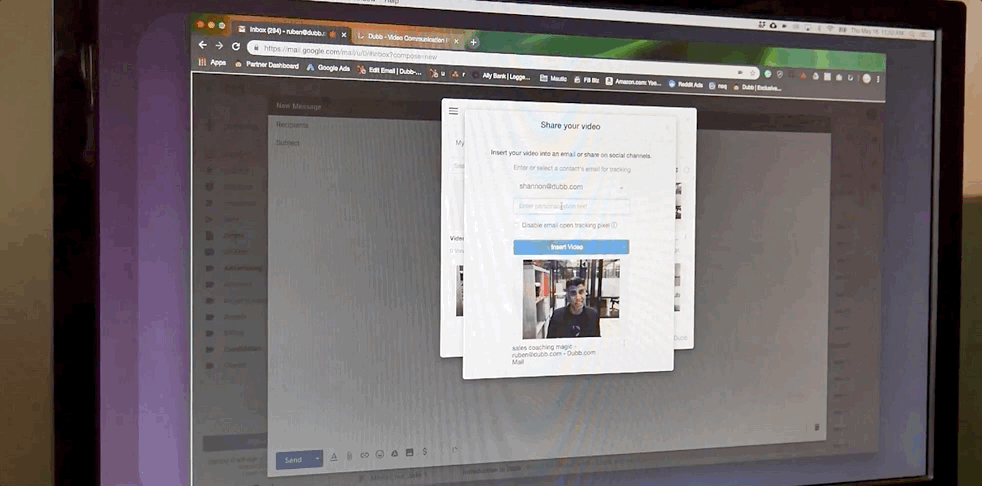
From there, you will want to include animated GIF thumbnails. Because you are hosting your video on a video landing page, you will want to convince your email recipient to click on a link to view the video. However, I don’t think you should just include a simple hyperlink to your video landing page. Instead, you’ll want to include an animated GIF thumbnail of your video and link to your video there.
An animated GIF thumbnail is an extremely compelling way to attract your email recipient to actually watch your video. It is even more effective if you include personalized text at the top of the GIF. If your recipient’s name is John and your text says “Video for John” at the top of the GIF, they will be much more inclined to click and watch your video. Using a tool like Dubb, for instance, you can easily create an animated GIF thumbnail for each of your sales videos and include them in your email content. Pretty great, right?
From animated GIF thumbnails, you’ll next want to invest heavily into call to action options. As you probably already know, calls to action are tools that help you lead your audience from point A to point B. Ideally, they help you and your colleagues get much closer to a sale.
On your video landing page, you can include all different types of call to action options below your video. They can include things like booking a call directly on your calendar, communicating with your company through Facebook Messenger, signing up for your email list, replying to your video with a video of their own, or even buying your product or service.
The great thing about calls to action is that they are so flexible. You can do almost anything with them. Whether you are showing your video to a brand new prospect or a repeat customer, make sure that the video includes at least one call to action button below it. These call to action buttons can be your best friend as you work towards locking down a sale.
The Importance of Activity Reporting
To this point, we have talked about some of the main principles of how to send a sales video. From video landing pages to call to action buttons, you can see how these foundational concepts and principles can help your video emails really shine.
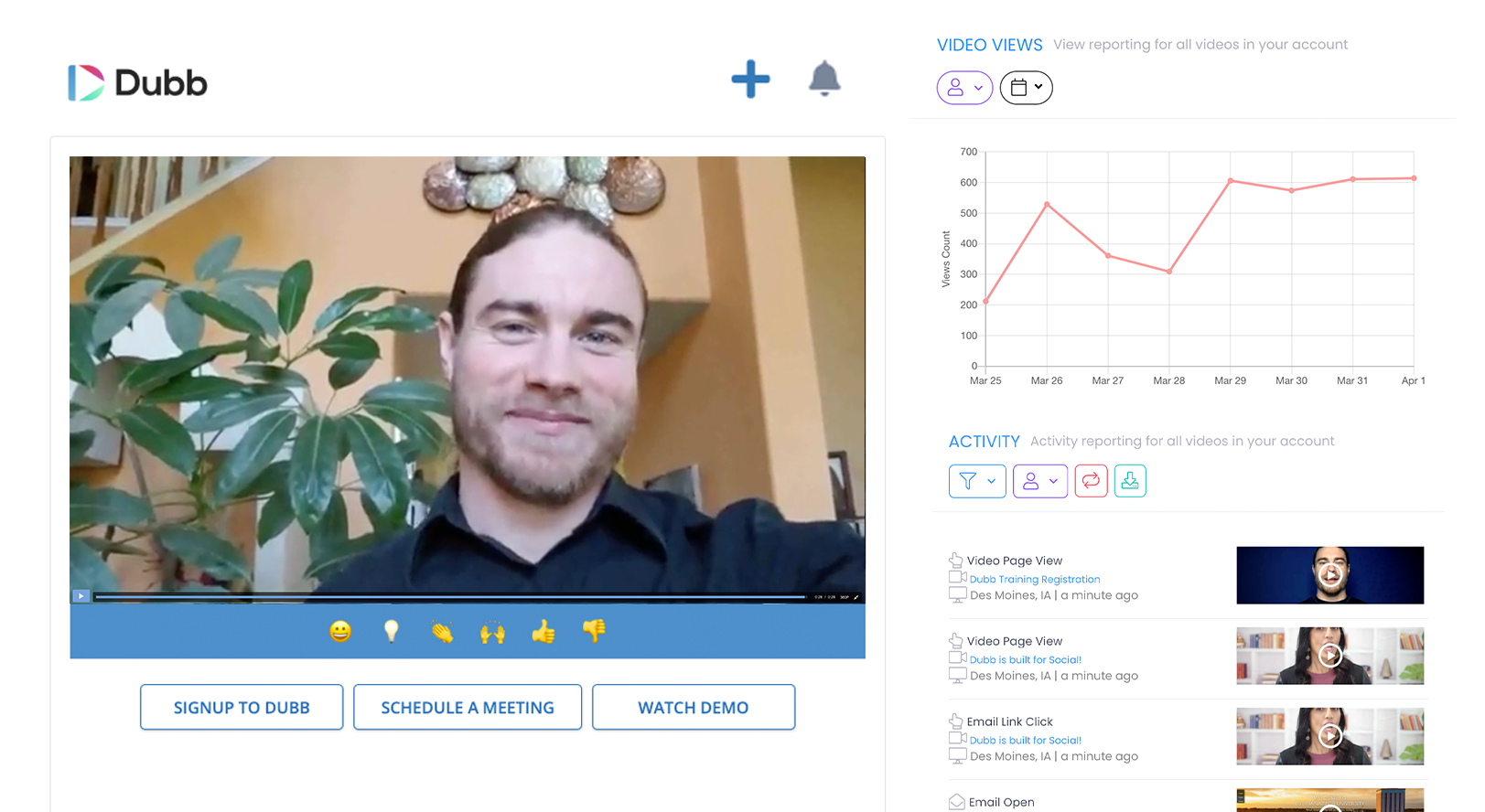
However, I want to spend an entirely separate section talking about data and analytics. It is critical to monitor your activity reporting when you are sending video emails to any type of audience. Why? It’s because activity reporting helps you track your progress and engagement. It helps you determine whether you are getting closer to (or further away) from your video email marketing goals.
Just think about it this way: how can you get better at something if you aren’t measuring your progress? It’s the same principle here. If you are measuring your effectiveness through activity reporting, your video emails will become that much more effective.
So when you are tracking your activity, you’ll want to monitor specific metrics. Often, those metrics will vary depending on what goal you’re trying to accomplish. However, there are some specific metrics that you’ll likely want to track for all of your video emails, including:
- Email Open Rates: Email open rates tell you who out of your audience actually opened your email. It’s a great way to see if your subject lines are compelling and whether your emails are actually getting to your intended audience members. Sometimes, your open rate may be low because recipients’ email clients are rejecting the email or automatically diverting it into spam.
- Click Through Rates: This monitors who is actually clicking on your animated GIF thumbnail (or hyperlink) to watch your video. Again, this is a critical metric because it shows who took the next step and actually watched your video. In some cases, a recipient may open your email and then decide not to watch your video. In these cases, you’ll want to figure out why.
- Percentage Watched: From there, you’ll want to see how much of your video your audience members watched. As you can guess, this is a big deal. If, for instance, a large amount of your audience is watching nearly 100% of a specific type of video, you’ll probably want to be making more of those videos. On the other hand, if a very low number of your audience members are watching nearly all of a specific video, you may want to consider changing your strategy.
- Calls to Action: Finally, you’ll certainly want to keep a close eye on which call to action buttons your viewers are clicking. As I discussed above, call to action buttons are fantastic ways to accomplish your business goals. Because of this, closely monitoring their effectiveness is a fantastic way to get that much closer to those goals.
Again, you may have different metrics or KPIs that you’ll want to track. That’s totally fine. However, consider tracking all of the metrics above. They are critical factors in this discussion of how to send a video email.
How Dubb Can Help
As you can see, video emails can be true game-changers for your business or organization. Once you start sending video emails to your prospects and clients, I’m sure that you’ll see how effective they can be.

When you are making your video emails, I encourage you to check out Dubb. Dubb is a video communications platform that makes it easy to connect with virtually anyone. Dubb provides a range of tools to record, share, and track your video emails across all kinds of different platforms.
To learn more about Dubb, you can click here. However, in the context of creating and sending video emails, you’ll want to learn about and use some key Dubb tools including:
- Creation Tools: Dubb offers plenty of different ways to create your video emails. From the Dubb mobile app to the Dubb screen recorder, you can make beautiful videos that you can then share with your rabid fans. No matter where you are and what you want to record, Dubb has a creation tool for you.
- Video Landing Pages: Dubb video landing pages can be just the thing you need to turn a new acquaintance into a lifelong client. Dubb video landing pages are flexible and customizable. You can not only include your logo and brand colors, but you can customize your call to action buttons to basically anything you’d like. Even better, you can create templates, and those templates can be applied to every video that you create on Dubb or upload to the Dubb platform.
- Detailed Analytics: Dubb’s tracking and analytics engine is second to none. Not only do you get aggregated data about your audience members, but you can see whether specific audience members have engaged with your video emails. You can even see how much of a specific video they watched and whether they clicked on any of your call to action buttons. This is priceless information that you can then use to get that much closer to a sale.
If you want to get started with a free trial of Dubb, you can click here. Whether or not you choose to use Dubb for your video emails, recognize that there are tools that can help you get the most out of your video email work.
Get Started Today

Creating and sending video emails is absolutely worth your time. Sure, you will need to put in the work and ensure that what you are sending is valuable for your audience members. But if you’re able to do this, you’ll find that video emails can be some of the best assets in your marketing portfolio.
We started this conversation with the question of how to send a video email. At this point, I hope that you are much more comfortable so that you can get started. And if you aren’t? Feel free to contact us. Our team at Dubb is happy to answer questions as you begin this journey.
So what are you waiting for? I encourage you to get started today!